ROS
Robotics Operating System (ROS) is a project came out of Stanford in the early 2007. The idea was to make a simple easy to use software stack that makes it easier for different modules in robots like perception, control, planning to work in-sync with each other.
There are a couple of interesting terminologies associated with ROS which we describe as follows:
- Nodes Any piece of executable code is called a Node. Consider a simple example, wherein we are trying to stop our car at a four-way intersection as soon as we detect a stop sign.
- Topics In order to detect a stop sign, our piece of code (ROS Node) essentially needs to access to sensor data that is mounted on the car. In ROS terminology, these sensor data is available on a virtual cloud called as ROS topics.
- ROS Messages In ROS, nodes never directly communicate with each other. Instead they communicate anonymously by streaming and subscribing data that is being published on ROS topics. ROS messages is just the data structure associated with ros topics.
ROS Semantics
Consider for example vehicle_control_example.py, which a part of your MP0 code. In this particular MP, the vehicle_control node takes data from the camera mounted on the car (vehicle_id\image_raw), does some simple image processing, and comes up with control commands for the car (throttle, brake and steering). These values are published on the actuation topic (vehicle_id/actuation/cmd), which in turn is used by the right-hook software to run the simulation.

To understand this piece of code. let us go by this line by line.
line 1
#!/usr/bin/env python
This line essentially ensures that this file be executed as a python script
line 4
import rospy
This import allows us to use python semantics for ros-python wrapper
line 5
import sensor_msgs import Image
This import helps us use the Image message type used by the vehicle_id\image_raw topic
line 7
from cv_bridge import CvBridge, CvBridgeError
This import helps convert Image messages to opencv compatible data structure
line 10-13
# RightHook simulation control service defs from rh_msgs.srv import SimControl, SimControlRequest # RightHook actuation message from rh_msgs.msg import VehicleActuation
These are the service-control requests that are required to run right-hook simulation. We shouldn’t worry about it now.
line 47
rospy.init_node('vehicle_controller', anonymous=True)
This line of code essentially initialises this piece of code as a ros node with the name, vehicle_controller. Note that, anonymous=True option ensures this node name is unique and does not face any conflict issues
line 53
actuation_publisher = rospy.Publisher( '/vehicle_ZDQ4cW5k/actuation/cmd', VehicleActuation, queue_size=0)
This line essentially initialises the topic, /vehicle_ZDQ4cW5k/actuation/cmd as a publisher. The data structure of the message expected by this publisher is given by VehicleActuation. queue_size=0 This is the size of the outgoing message queue used for publishing.
line 58
stop_sign_detector = rospy.Subscriber("/vehicle_ZDQ4cW5k/camera/image_raw"
,Image,stop_sign.callback,
queue_size = 1)
Line essentially subsrcibes to the data recieved on /vehicle_ZDQ4cW5k/camera/image_raw topic. the next argument in this function tells us the message type of this topic (Image message) and the third argument associated is the call-back function, which does the processing of this image as soon as data is available in this topic. In this particular example, stop_sign.callback is the function call and it tells us whether the stop sign has been detected
line 102
actuation_publisher.publish(actuation_msg)
After the processing performed by the code. This line actually published data to the publisher topic which is used by right-hook backend to run a simulation step.