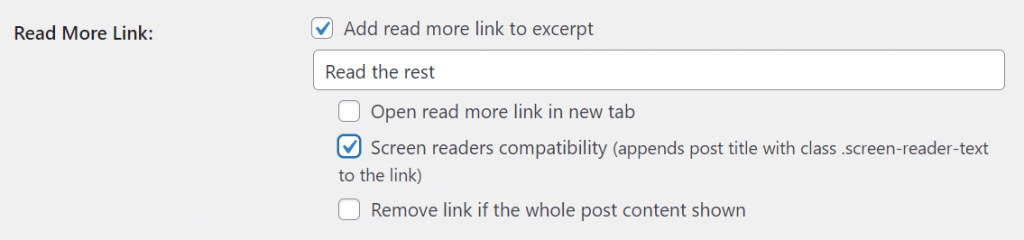Plugin creator’s site: https://wordpress.org/plugins/advanced-excerpt/
This plugin is in use on this page for demonstration purposes, and creates the continuation link displayed below.
However, note that accessibility best practices encourage you not to use “Read More” or another “all purpose” phrase as a single way of providing an excerpt link. On pages which contain (for example) the five or ten latest posts, a person using a screen reader to navigate may only hear “Read more, Read more, Read more…” instead of helpful information about which post they’re on.
Therefore, we encourage using Advanced Excerpt to customize the way you provide the link to additional information by using both “Add read more link to the excerpt” and “Screen readers compatibility” (as shown below the divider).
This text is below the excerpt divider. You won’t see the excerpt divider when you’re viewing this post directly; however, you may see it in post collections like the “most recent” option.
This screen shot shows how to set this plugin for maximum accessibility: