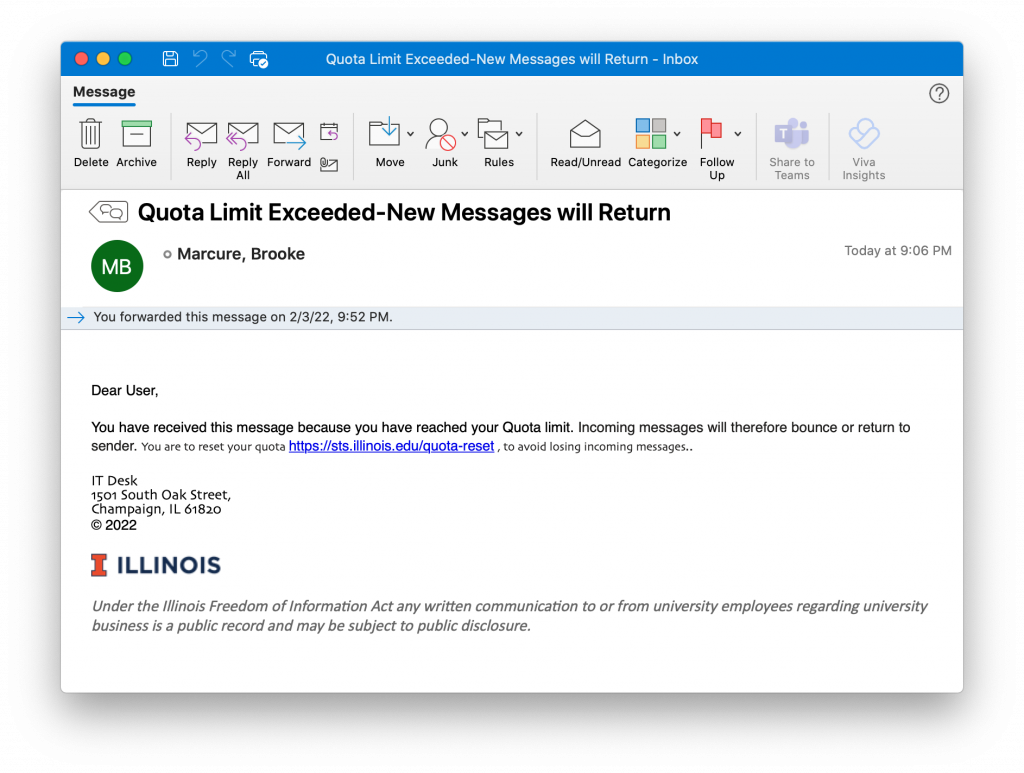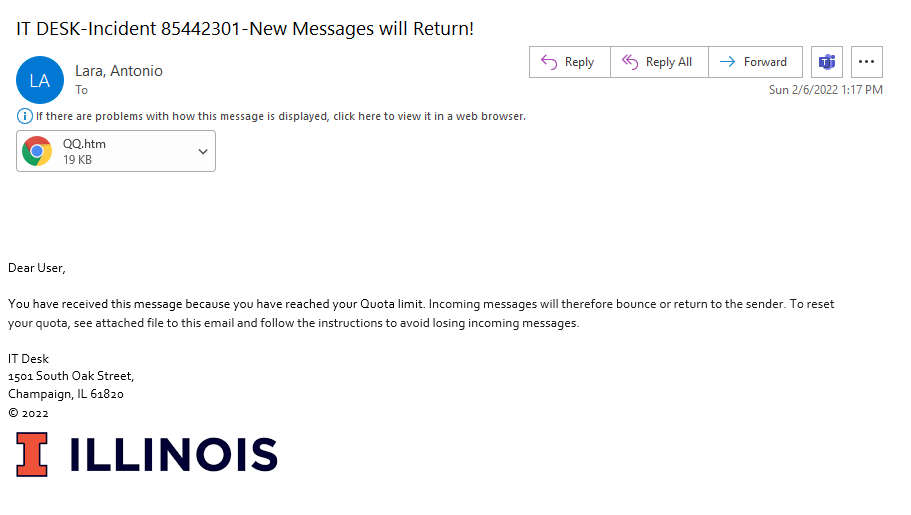Below are examples of a phishing scam email about email quotas.
It is very rare that “email quota” notifications with time pressure will be legitimate. However, if you aren’t sure, rather than clicking a generic link from an email, you can sign in to your Outlook Online account at webmail.illinois.edu, click the Gear icon to open settings, select “View all Outlook settings,” select General, then select “Storage.”
These instructions can also be found in Answers @ Illinois KB article 48009 – https://answers.uillinois.edu/48009