Schedule an Exhibit
Plan an Exhibit
Designing an Exhibit
Installation and Deinstallation Procedures
Care and Handling
Exhibit Supplies and Printing
Exhibits 101 Workshop
Designing an Exhibit
Aesthetics, clarity, and accessibility are all important components of exhibit design. Thoughtful design ensures that your exhibit can be understood and enjoyed by a diverse audience, including people with disabilities.
Exhibit Design
• Avoid clutter. Limit the number of items and display accessories.
• Use simple, preferably solid color backdrops for items. This improves visibility, especially for those with vision deficits.
• Place smaller items in the foreground, in front of larger items.
• Use risers to take advantage of vertical space.
• Whenever possible, prop up exhibit materials at an angle to improve visibility for patrons in wheelchairs.
Label Design
• Ideal font size for labels depends on the distance between the reader and the label. For a viewing distance under 3 feet, a minimum of 20pt is recommended. For distances of 3-6 feet, use 48pt or larger.
• Suggested fonts: Times Roman or New Century Schoolbook (serif); Helvetica, Univers or Futura (sans serif).
• Do not use: condensed, extended or very thin type; script fonts or italics; all caps.
• Label background should be solid and provide high contrast with the text.
• Limit each line of text to 55 characters long.
• Justify left margin and keep a ragged right margin.
• Provide sufficient leading (the space between lines). It should be at least 20 percent greater than the font size used. (Example: 20pt font, 24pt leading).
Label Content
• Use plain English. Avoid colloquialisms, technical language or acronyms.
• Keep sentences short, ideally 15-25 words.
• Provide an overview sentence or two at the beginning of introductory panels. People with reading difficulties or vision deficits should be able to gather key information without reading all of the text.
Installation and Deinstallation Procedures
Installation is usually scheduled for the first Monday of the month, and deinstallation is usually scheduled for the last Friday of the month. A committee member will contact exhibitors approximately one week before installation and deinstallation to finalize scheduling.
Installing Exhibits
• Check out keys for the exhibit case and exhibit supply cabinet in Preservation, 425 Library, as early as 9:00am.
• Check out the exhibits camera to photograph your exhibit after installation.
• Use the exhibits cart to transport exhibit materials and supplies to the cases.
• Install your exhibit following the care and handling guidelines.
• All exhibit materials must be inside the cases or on designated display boards in the North-South Corridor.
• Photograph your exhibit using the camera provided.
• Return all supplies and the exhibits cart. Return keys and exhibits camera to Preservation, 425 Library, by 4:30pm.
Deinstalling Exhibits
• Check out keys for the exhibit case and exhibit supply cabinet in Preservation, 425 Library, as early as 9:00am.
• Use the exhibits cart to transport exhibit materials and supplies. Borrow glass cleaner (for display cases), acrylic/Plexi cleaner (for cradles), and cleaning rags from the supplies cabinet.
• Deinstall your exhibit following the care and handling guidelines.
• Clean the exhibit case and supplies.
• Return all supplies and the exhibits cart. Return keys to Preservation, 425 Library, by 4:30pm.
• If you cannot remove exhibit by deinstallation date and time please contact excom@library.illinois.edu. The committee asks that you give a week’s notice.
Care and Handling
Please follow these guidelines when preparing materials for exhibit, installing and deinstalling. General guidelines are for all materials. Guidelines for specific material types are noted as well.
General Care & Handling
- Wash and dry hands before handling library and archival materials.
- Exhibit cases should be lined with acid-free materials, such as cotton, linen, polyester, or acid-free card stock when installing archival or sensitive materials.
- Do not lay exhibit materials on the floor.
- Avoid piling Library materials on top of one another, especially if adhesive may be present on the back of another item.
- Do not allow adhesives or fasteners to come into direct contact with original materials.
- Ensure that materials are properly supported. Items toppling over can cause irreparable damage.
Books and Other Bound Materials
- Do not force books to open flat. Regardless of condition, a book should never be opened beyond 130 degrees.
- Use a book cradle to properly support bound materials. Cradles should be large enough to support the entire book. If the book is being displayed open, the cradle should support the covers at an appropriate angle – never force a book to open flat.
- If the pages won’t remain open naturally, wrap a strip of polyethylene strapping around each side of the open book and secure it with double-sided tape. Do not allow the tape to come in contact with the volume.
Photographs, Flat Paper and Other Unbound Materials
- If possible, use a good quality color copy in place of original materials.
- Unbound paper objects should be temporarily backed with acid-free card stock or mat board. Trim the card stock or mat board to be slightly larger than the object. Use photo corners to mount the object.
- Wear clean cotton gloves at all times when handling photographic materials.
- Do not allow materials to sag or slip out of place due to inadequate support.
Other Types of Materials
- If possible, textiles should be exhibited in a flat position rather than folded to prevent creasing, tearing of fibers, and uneven fading. If folding cannot be avoided, pad the folds with materials such as such as washed cotton or muslin sheeting, or acid-free papers.
- Wear clean cotton gloves at all times when handling metal, ivory, or bone artifacts to avoid damage that can be caused by oil from skin.
- Avoid displaying particularly light-sensitive materials like color photographs, watercolors, colored writing inks, and silk.
- Avoid displaying vellum and parchment, which are very sensitive to shifts in relative humidity.
Exhibit Supplies and Printing
The Library Exhibitions Committee stocks an assortment of exhibit supplies for use in the Marshall Gallery and North-South Corridor.
Borrowing Supplies
To view or borrow exhibition supplies, check out keys for the exhibition supply cabinet in Preservation, 425 Library. The supply cabinet is located in Room 421A. Please return all keys promptly once you have finished.
Current List of Supplies (PDF)
Printing
The Library Exhibitions Committee stocks an assortment of exhibit supplies for use in the Marshall Gallery and North-South Corridor. Depending on the venue, the Committee also offers up to $300 per exhibit for additional supplies and printing. Libraries may also request funding for supplies and printing costs associated with exhibits in their spaces.
Exhibit Venue and Level of Support **
- NS Corridor- $300 per exhibit
- Marshall Gallery- $100 per exhibit
- Portable Banners- $100 per exhibit
** Units will need to cost share for costs beyond the amounts listed above.
Library Exhibits Printing Guideline
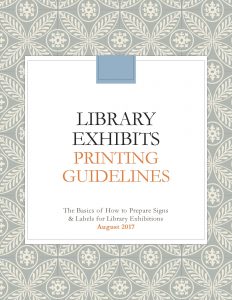 In order to streamline the design, printing and installation process, the Exhibitions Committee has prepared this 2017 Printing Guidelines to help exhibitors through the printing options and through the process of submissions to the Committee.
In order to streamline the design, printing and installation process, the Exhibitions Committee has prepared this 2017 Printing Guidelines to help exhibitors through the printing options and through the process of submissions to the Committee.
For further questions, please contact the Library Exhibitions Committee at excom@library.illinois.edu.
Exhibits Printing Templates
****This area is still under construction*****
Click here to download template files for exhibits printing.
Help Preparing Materials for Exhibit
The Conservation Unit of the Library offers a number of services to assist in the preparation of exhibitions, such as creating book cradles and window mats, and encapsulating photographs and single sheets of paper. Conservation must be contacted at least 8 weeks in advance of exhibit installation.
