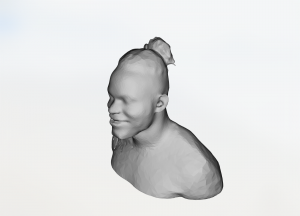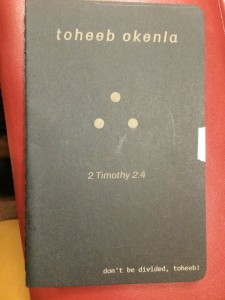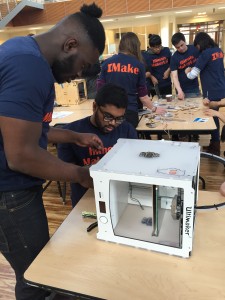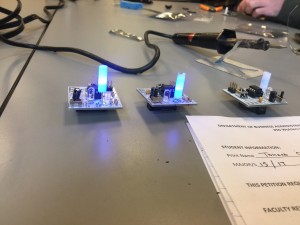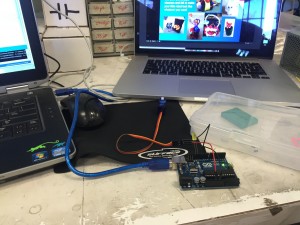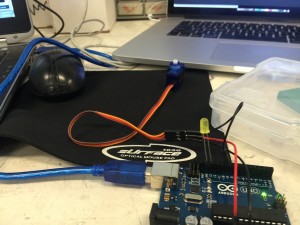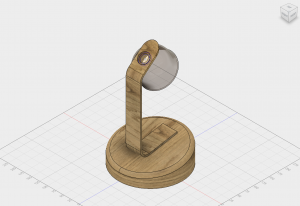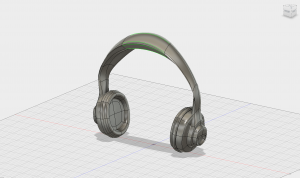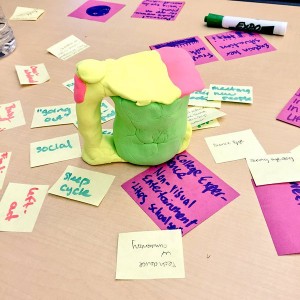I finally did some actual making! This week was awesome as we got some hands-on action with the Ultimaker 2s! But before we get to what I made, how about a little about what I learned. We got to assigned to teams of a couple people and were able to browse assigned websites to see what they were about. Our team got to check out YouMagine and Instructables.
YouMagine
YouMagine is a website where makers get to collaborate on 3d designs. It is essentially a 3d design and file sharing platform created by Ultimaker (sound familiar?). It is essentially designed to be the Github of printing. You are able to make and push your ideas, designs, and work unto the site in which people can then use and build upon. Outside of the fancy aesthetics of, I thought that the site is an amazing idea. If we can have an open source platform for software, what not for 3dware?
Instructables
The second site we were able to visit was Instructables. Instructables is essentially a site with instructions on how to make everything there is to make in the scope of 3d printing and small electronics. Very intrigued searched how to make a drone and lo and behold there popped up many results with detailed instructions on how to make a drone with 3d. This sparked some interesting drone conversations that even crept its way into one of Professor Vishal’s talks.
Browsing these two websites really made a couple things clear to me. One thing is that there is a huge community of Makers out there and they are making cool stuff! I can agree with the Dougherty reading’s description of what a maker is, there are just people looking to create or recreate things in new, renewed, and even unorthodox ways. Dougherty states that “makers are seeking an alternative to being regarded as consumers, rejecting the idea that you are defined by what you buy” and this is made clear in the sites we visited. I mean how could this be more represented by having “consumer” essentially take on the role of designers and manufacturer; merely consumers no more!
Another thing made clear by this site is that being a Maker is likely to be the next norm. I support this statement with our Gershenfeld reading. Gershenfeld understood that there is an absolute parallel between computing and digital fabrication, “As it turns out, the “killer app” in digital fabrication, as in computing, is personalization, producing products for a market of one person.” We all know how personalization in computing changed everything! I think that printing has that same potential.
Class activity!
Finally to what I made in class. I was able to use the Ultimaker to print myself a iPhone 6 Plus phone case! Also below are shots of the action that went on.

IMG_1219.MOV
IMG_1221.MOV
4 things!
drone, because it’s awesome to fly those things! however, I would love to have a where to make it so that it would be safe indoors.
iPhone case, I think this is explained above. It seems to be a bit loose though, so I would make it fit more snuggly.
shark comb, because I have long hair. I would make prongs wider and longer!
teddy, because it’s cute! If it was possible to make this cuter, I would. Doubt it, though.