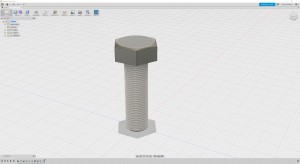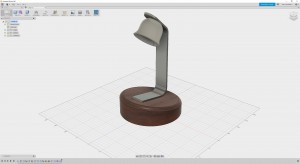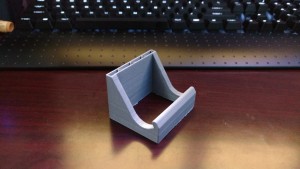Reading Dale Dougherty’s The Maker Mindset, I realized that I had never really realized how the idea of making had become such a niche field. While the abilities of “amateur” makers today are greater than ever, fewer and fewer people are participating. After mulling over these thoughts all week, I think I believe this is due to two main reasons. One, as Dougherty puts in his article, is that people, especially children, are engaging less and less in “experimental play” where they get a hands on experience as to how things work. I also think that another cause of this is that as American society has progressed, the idea of consumable or “use-and-throw” products has become more and more accepted. When was the last time you saw a TV repair shop? Or someone cutting wood to fix a broken table? While some people do, most are content with simply replacing instead of repairing. I think the solution has to come from education. From a young age children should be taught that they have the ability to fix and make things, and that the only limiting factor is their imagination, not what some market research group decides they will most likely buy. They should learn to be builders, not buyers.
I’m now an adult in my junior year of college, and I’m only just now learning about things like 3D printing, Even from the crash course intro that I had this week, I can already say that my horizons have been greatly expanded. Case in point, a simple problem I have is that when I sit at my desk, I find it difficult to glance at my phone to see if I have any notifications. About five minutes on Thingiverse.com and I found this. And about an hour later, I had this:
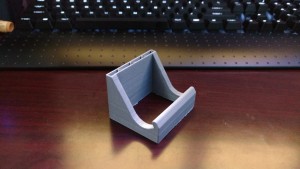
I think it is just incredible that a model on my computer can all of a sudden become a physical object, and as we learned in the previous week’s implication, the impact is nearly immeasurable.
After I went home, I started thinking about other problems I had that could be solved by 3D printing, and one immediately came to mind. I have LED light strips like these hanging in my room, and one of the biggest problems is that almost half of their light output gets wasted on the ceiling. It would be much more effective if the lights were at a 45 degree angle pointing into the room, but most off-the-shelf solutions I’ve seen are meant to be screwed into the wall, a luxury I don’t have living in a student apartment. So I thought, what the heck, and tried to create something on Tinkercad that would allow me to mount the light clips at an angle, while having a large, smooth base I could stick to the wall with command strips. This is what I came up with. While it won’t win any design awards, it solves a very specific problem that I had for which there was no mass-market solution. I printed one out as a test, though when I finally mount the lights with them, I’ll need upwards of twenty (only the gray part is 3D printed, the white part is a clip to hold the strip).

Browsing Thingiverse, I found several other designs that I think I could be very useful to me. One such thing would be this Raspberry Pi/Breadboard combo holder. It’s incredibly frustrating when there’s several wires running between the two, and then they accidentally get pulled out. This would keep them fixed together and avert that problem, and I like this design over others since it uses very little material. A small modification I would make though is to make the slot for the Pi a smidge larger, since some users are saying that it’s not a great fit.
Another interesting model I found was this headphone desk mount. It’s fairly self explanatory, but a great thing about this stand would be the fact that you can edit the model to be the exact thickness of your desk to ensure a perfect fit.
Back to the Raspberry Pi, this little enclosure will fit into a standard desktop computer 5.25″ bay, or some external enclosure, and can put a Pi and a 3.5″ hard drive to create a small file server. I think I would like to design a snug case to be able to take it on the go or dock it into a computer.