Week 10:
This week for class we worked on Arduinos! Arduinos are “an open-source computer hardware and software company, project and user community that designs and manufactures microcontroller-based kits for building digital devices and interactive objects that can sense and control the physical world.” In other words, the Arduino boards we used in class are tiny microcontrollers that can be programmed to do things like turn a motor 360 degrees or turn an LED on and off.
This is what all the components look like:
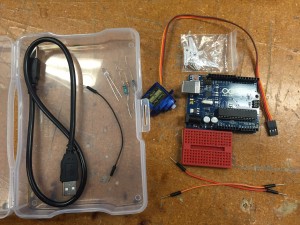

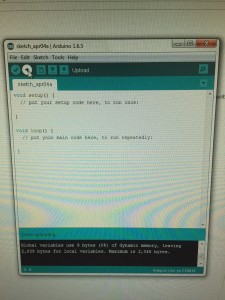
You connect the arduino board to the computer and you use wires to connect Input output pins. There are 5 volt power to the reactor. You can turn the pin on and off.
Arduino is the name of the tiny computer and also the language that we will be writing in
The first thing we programmed was to turn LED on and off. The certain pattern comes from turning signal on and off in a certain manner.

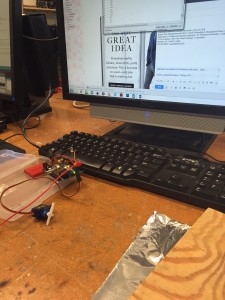
Second piece that we programmed was the Servo motor. Servos are controlled motors. You connect the servo motor with the three long cables. Power is red, ground is brown, and signal is orange. That means the red cable is connected to the 5V, ground is connected to 0V of power and signal is where you write the program and how the servo motor receives the signal. We were able to program the motor to spin in 360 degrees and then again between the degrees of 20-120 degrees. The practical application would be programming a children’s toy to be able to spin in a limited number of degrees so the children’s doll doesn’t look like the exorcist.
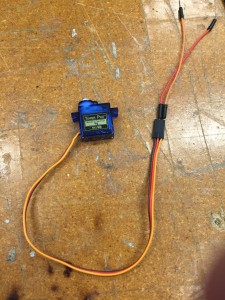

Other applications of the simple CPU is a smart cutting board. We will be using the Arduino (or the more advanced Galileo) for our tuning piece.

