It was our last time to have an exciting class session in the FabLab this week. We were assigned to laser & cutting station this time. The FabLab allowed me to know lots of creative and interesting topics that I have not tried before. Through the creating and making process, I not only learned the steps to complete the desired work but also understood the functions of the machines.
The first step to in laser cutting is to select appropriate images, such as black & white pictures or logos with fewer color layers. The reason why we choose those typical pictures is that we want to have clear shapes and outliers for laser engraver. The platform used to modify the images is called Inkscape, which it is very similar to the software we manipulated in Textile and Fabric station last time. It is convenient to execute different tools to change shapes, add texts and modify colors. Everything is straightforward and easy for a beginner unless you have unique/completed requirement on the projects. Then, after preparing and designing the pictures, we need to decide the material for the laser. I choose notebook laser because I would like to have a personalized and special notebook for collection purpose. I also design another notebook with cartoon characters for my friend. With the help of people from FabLab, I quickly laser the pictures on two notebooks which only take less than two minutes. I am so surprised about the speed of the laser process. The most difficult thing in this working station is to know how to run the Epilog Mini (Legacy) because there are some strict safety rules we need to pay attention to.

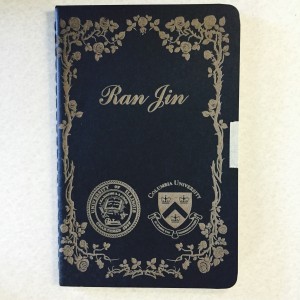


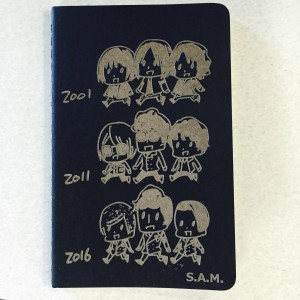
The whole workshop only took one and half hours, so we are able to exchange the work and help each other on designing cool images. I really enjoy the process to laser a notebook by myself. Thanks for the FabLab, I have this unique and valuable time to learn how to use technology to create amazing staffs.


Love your notebook cover! Cute!
Your designs are so cute! Inkscape was quite easy to get the hang of after the basic controls were explained, which I think is beneficial to the general public, because then basically anyone can use this software!