

This week we spent our time in the Fab Lab at CU learning how to laser cut materials. Lasers can be used to cut in two ways: 1) raster: which is more like etching 2) vector: fully cuts through your material. Using Inkscape software, we found an image from the internet and reformatted the image to be vector (bitmap) rather than a bunch of pixels. The vector images are mathematical equations that create a nice clean edge whereas the jpegs are often pixelated and have blurry lines when the view is zoomed in. You must convert your image to a vector before laser cutting if you want the image to turn out clear.
You can use a variety to different items in the lab, including moleskin notebooks, acrylic, and wood. You can even raster your own glass items which could be very practical for kitchen storage. I personally made a two designs for a moleskin notebook. My first design was very intricate, and due to the size of the notebook, the details did not turn out as well as I would have liked. If your design is very intricate I would be aware of the size of the material that you choose to cut on.
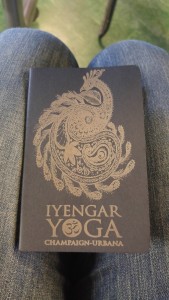
I simplified my next design and I think it came out much better.
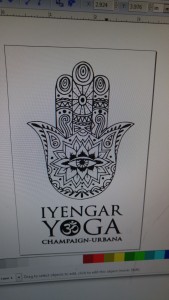
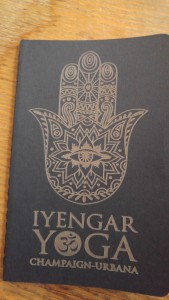
I plan to come back on my own time to print my own business cards. I have tried using other platforms in the past like vistaprint, but it is infinitely better when you can hold the prototype in your own hand and see if you like it. Twice now I have printed over 500 business cards and been dissatisfied with the result. By using the Fab Lab, I can print several business cards and even have different cards for different purposes. And next week I will finally get to learn about Arduinos!


Hi, you explained the process pretty clear. I like that you are going to print your business card that way, I guess I might do it to!
This is awesome and one of the coolest designs I’ve seen on one of those notebooks so far. Also a great explanation of the whole laser cutting process!
Hey Gwen!
I remember you telling me that you weren’t happy with how your first design came out. Personally, I think it looks great! However, I do see what you mean. I’m glad I consulted you before I went ahead with my own design. It encouraged me to keep my design simple. I like how you’re going to continue utilizing the Fab Lab; it truly is a great resource! Once you make your business card, I would love to see it! Also, just out of curiosity, which workshop did you like better? Fabrications? Or laser cutting?