Wow, things went from 0 to a 100 in two class sessions, its really amazing actually. Needless to say, I’m excited for what’s to come. But first, a little about what has been going on these last couple of weeks.
The last two weeks have been focused on working with Autodesk 360 fusion. 2 weeks ago, we got our first introduction to working with fusion via a tutorial and a Q&A sort of session with Lucas Ewing, applications engineer at Autodesk. Lucas ran us through the basics of fusion and what it is used for. After battling through technical difficulties, we were able to get started with some modeling. The first hour and a half was filled with listening and taking down notes on the capabilities of fusion. We were able to learn about differences in the functionality of the fusion environment from lets say Revit. After the first hour and a half, we got the opportunity to try to replicate a design Lucas had made for his personal use. It was a pen. We were able to see how intense things could get when it came to modeling as making even just the pen tip was crazy complicated. However, I think much of was because we were first time users.
Pictured on the left is us learning about fusion for the first time, on the right is the pen tip I made.


Then next week we were able to do a little more hands on work, Vishal brought in Autodesk experts, Gina Taylor and Nicole Chimienti, to teach us some awesome skills using fusion! Talk about hands on experience, we got to fire up Autodesk and follow along with a tutorial of a lamp. It might not sound like something special, but whew what a ride. Below is a cool picture of the lamp I made. One last think thought was really cool is the fact that fusion can operate on the cloud, meaning that my information is stored on an external server, meaning that I can log into my account on any computer anywhere and access my projects!
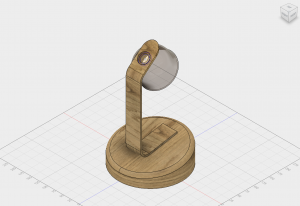
I think the two tutorials we received were really beneficial in helping me really get into fusion. After those two tutorials, I was able to go home and whip up my own pair of headphones. GO T-SPLINES! Check out the awesomeness below.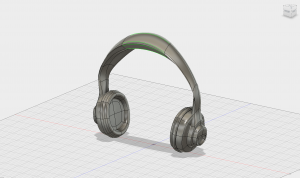
One of my main concerns for my semester long project was how I was going to do the designing. However, I think going on from here.. I’ll be good!


sweet headphones
Toheeb, I totally agree how fast this class has moved, it’s quite remarkable. I decided to model the bolt given in the tutorial, it was pretty simple but after reading your post and Lois’ comment I think I should try the headphone tutorial for some free-form practice! I bet once we move on this will feel like going from 0 to 5 as opposed to 0 to 100, looking forward to where this class takes us!
Nice headphones! I did the headphone tutorial too: really good practice for the free-form environment. Would recommend following that one through for anyone who wants more practice in free-form shaping.