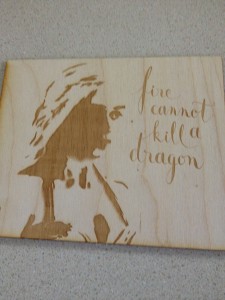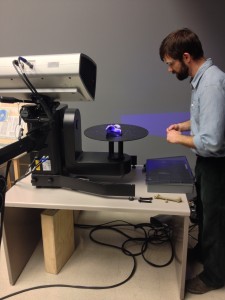Before we get started, watch this video I made for the course! I think it is cool. Maybe you might too.
I am a member of the maker movement. Starting this semester, my experience with making went from zero to sixty in just a matter of days. After months of working in the hands on environments of the MakerLab and FabLab, I feel comfortable calling myself a maker!
I have always been artistically and creatively inclined. Naturally, I went into studying Information Technology! The sarcasm that might have used to exist in that last sentence has really diminished since taking this course. I’ve gotten my feet wet with software and hardware that puts the power of creation in my hands. I’ll go into detail about the skills I have been exposed to and their implications.
CAD (Computer Aided Design) and 3D Printing.
Upon entering the MakerLab for the first day, I felt like I had a good idea of what 3D printing was. I guess I always knew that the printed object had to come from some digital location, but I had never really reflected on the process itself. Then comes TinkerCad!
Messing around with TinkerCad (I already made a joke about “tinkering” with TinkerCad in an earlier post) opened so many doors for the me and the class right off the bat. It gave me a good concept of what CAD was and its importance to the modeling and printing processes. By significance, I learned the processes wouldn’t be possible without it. Soon After we were riding the Fusion 360 train. This time, rather than taking an existing file and manipulating it (AKA taking my face and putting a hole in it), we learned to create something out of nothing. This was awesome because it gave me a taste of what industrial designers do and how their work is now being impacted by the icnreasingly accesible world of digital making. After a session with the AutoDesk rep, I created a design of a lamp from pure imagination. The implications of this? Fast prototyping with 3D printing. Create anything with a digital model and in seconds you have the ability to print the object. I can think of a lot of employers (I am interested in Tech Consulting) who would be interested to hear that I have hands on experience with just that.
3D Scanning
Other than briefly getting in touch with 3D scanning the first two weeks with the iPad scanning app, I really got the deep dive into 3D scanning during our time at the Beckman Institute.
No joke, last summer I had a startup idea that involved scanning objects with cameras and turning them into digital objects. WOW I was late to the party. Other than the supply chain effects that 3D printing will have on the business world, learning about object scanning was definitely the highlight of the course in terms of getting an idea of what businesses are using the technology for. The process is amazing and the majority of the work lies in rendering and tinkering with the object on software like GeoMagic.
The FabLab (Embroidery, lasers and arduinos)
FabLab functions as a workshop for the community to do computer-focused innovation, design and fabrication. The idea behind the FabLab is to get people excited about the DIY (do it yourself) movement and and fabrication. Their labs have 3D printers, scanners, engraving tools, a woodshop, small robotics and more. It was awesome to get a hands on sessions with the tools available in the FabLab.
 The sessions going through digital emrboridery, laser cutting and arduinos were all incredibly interesting. On top of that, I walked away with four things that I created. Without getting into too much detail, I can lay out three takeways from the FabLab. First off, the world is our oyster. In three sessions at the FabLab I learned how to be a functional user of three unique technologies. The learning curve is there, but it is incredibly small. Secondly, the barriers to entry are low and getting lower. What I mean is that the cost to buy a lot of these technologies are through the floor. With the exception of a laser cutter 3D printers, arduinos and digitial embroidery sewing machines can all be purchased for under $200 dollars depending on the models. That is incredibly empowering for the maker movement because it means that it costs that much less to start making. Lastly, the implications of my last two points are HUGE for getting kids excited about STEAM (the A is for art, learned that in the FabLab)!
The sessions going through digital emrboridery, laser cutting and arduinos were all incredibly interesting. On top of that, I walked away with four things that I created. Without getting into too much detail, I can lay out three takeways from the FabLab. First off, the world is our oyster. In three sessions at the FabLab I learned how to be a functional user of three unique technologies. The learning curve is there, but it is incredibly small. Secondly, the barriers to entry are low and getting lower. What I mean is that the cost to buy a lot of these technologies are through the floor. With the exception of a laser cutter 3D printers, arduinos and digitial embroidery sewing machines can all be purchased for under $200 dollars depending on the models. That is incredibly empowering for the maker movement because it means that it costs that much less to start making. Lastly, the implications of my last two points are HUGE for getting kids excited about STEAM (the A is for art, learned that in the FabLab)!
Beyond the classroom (or the laboratory)
So I’m not in Digital Making Seminar anymore. As for the Maker Movement, there is a lot of momentum for the MakerLab and its impact on this university.
The first week of class I learned about how interested tech companies are in the skills that we would be learning in this course. This got me especially excited because at the time I was still exploring the options ahead of me in terms of my professional life. Although for the most part my time in BADM 395 felt more like play than it did like work, I now know that taking a class like this can be incredibly useful for students in any curriculum.
My semester project involved taking an interactive course online through Deloitte University that explored the industry applications of additive manufacturing. This online class as well as my hands on tinkering in DMS have led me to explore an interest in technology consulting. The world is changing with digital making technologies, why shouldn’t I be the one who help people learn how to change as well?
My good friend Gian is working in the MakerLab so I am more than positive he’ll drag me back to the lab at some point (not that I’ll need to be coerced)!