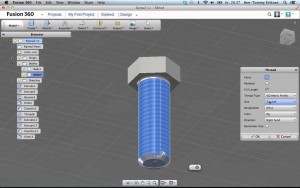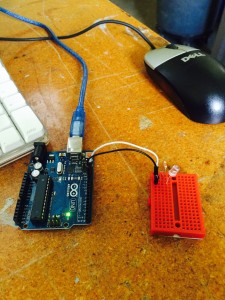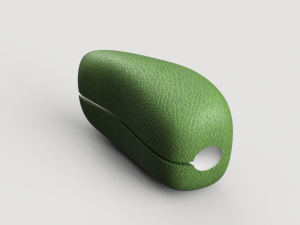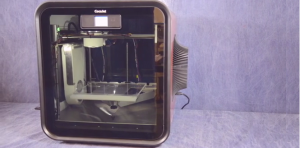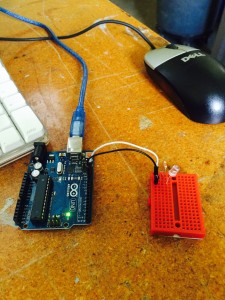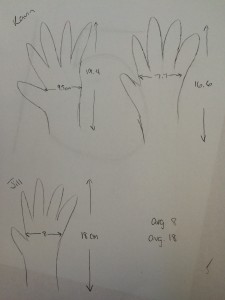Time flies!
I couldn’t believe that it is time to say goodbye to Spring 2015 semester. Digital Making Seminar was one of the best courses I have ever had at college. Not only because of the latest and hottest technologies and skills I gained throughout the semester, but also because of you talents. The class was a good combo of people with different academics background. Students in arts, business, engineering, science and so on amazingly mixed and matched with each other. Every one was here with interests and enthusiasm in “Learn, Make, Share”.
Our section was held every Tuesday afternoon for 3 hours. It gave the class a good amount of time to pick up new technics. But it may also leave you hungry during the session. Don’t worry. Pizzas got your back. Guest speakers visited the class to give speeches and pizzas along with for half of the semester.
In beginning of the class, the first guest speaker, Zach Simkin – President and Founder of Senvol, introduced the impact of 3D printing technology on supply chain. I asked him about the quality guaranteed period of digital making products in comparing to regular manufacturing products. From there, I realized the importance of digital making procedure on efficiency enhancement, quality control, and even more. Meanwhile, I also got to know everybody in the class through ice-breaking activity.
We began to brainstorming ideas and create simple design with TinkerCad and MakerBot from the following class. That was when I formed group with Jill and Kavin, and we remained as a team since then. The class was assigned to make a group name card that can represent each team as a whole. So we listed the initials of our first names in alphabet order (J, K, L) on the name card. The printout was in orange, which is the university’s color.
From week four, the class had focused on individual projects and self interests. I used basic desktop scanning, TinkerCad, and Makerbot to create a 3D self-portrait.
The printout in the left photo is the original without additional touch and cleanup. The one on the right shows the look after cleaning and polishing.
Fusion 360 was the most difficult software I learned in the class. We’ve been using it for two weeks. I decided to work on creating a screw with it. It seemed to be a practical project in tutorial videos found on Youtube.
Here’s a snapshot at the middle of the progress. I thought that Fusion 360 does not as beginner-friendly as TinkerCad. However, it is designed to create technical items that may be massively produced in industries, whereas TinkerCad is more likely for personal interests in 3D printing.
One of the specialties of Digital Making Seminar was having the opportunities to visit different labs across the campus. Throughout the semester, we have been taking classes at Maker Lab, Fab Lab, and Beckman Center. Within the session at beckman Center, One of my teammates came up with a racer glove. It is a customized wheelchair racing equipment. If we figured out the way to use 3D scanning technology to make gloves, then it would significantly reduce the costs and inputs of the process. In addition, customers are able to order mass customization.
The scanner was working on analyzing and copying the white racing glove. Then, the data and imagine could be adjusted and enriched with Geomagic software.
Back from spring break, there was a three-week learning program at Fab Lab. I had a lot of fun at here. The class was assigned to three topics: Arduino, Digital Embroidery, and Laser Cutting. Each week we switched to a new program and continued working with amazing staffs at the lab. I began from using SewArt app to create patterns on fabric to design silhouette with Inkscape computer software, and wrapped up with learning arduino and relative software to create inductive sensor.
The above are photos of my work made with digital embroidery. It is a purple clove and each leaf was in different thread styles.


 Another object was using laser machine to carve patterns on wood. I tried to make a pattern which combines word “Chicago” and several of its famous buildings as the background on a piece of wood. These are pictures of the view of the piece on computer, during working, and after completed.
Another object was using laser machine to carve patterns on wood. I tried to make a pattern which combines word “Chicago” and several of its famous buildings as the background on a piece of wood. These are pictures of the view of the piece on computer, during working, and after completed.
My last task was learning to use arduino and relative software to create inductive sensor. Th photos reflect the sample code – Blink.
In terms of final portfolio, some the class chose to work on individual project, others teamed up with two to three persons to accomplish big subjects. I was with Jill and Kavin. We named the team JKLOL. Our project is a bean-like silicon grib helper that aimed to make life easier for the elder with weak arm muscles. It took us the last three weeks to design, research, collect data, ask professional’s opinion, and finally have it printed
Theses are the look of the “bean” on screen and printout.
All in all, I was thrilled to see how far the class have been along the semester. Everyone in the class was fulfilled with knowledge, information, and skills to “Lean, Make, Share” within and beyond the course.