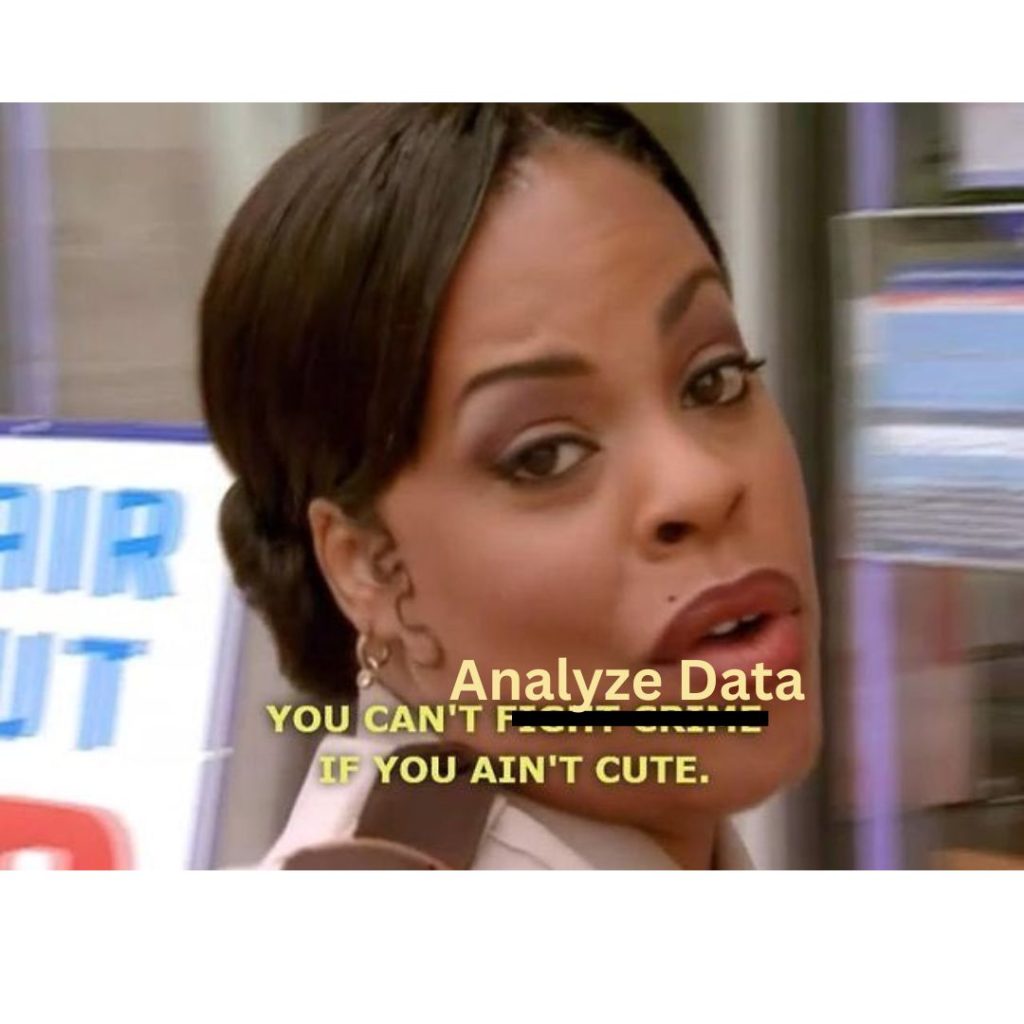
Humans are highly visual creatures, even more so in our hyper-graphic world of ultra-filtered images and short aesthetic videos. Great ideas are ignored into oblivion in favor of shiny graphics and slick illustrations, so even data analysts need to be aware of how they present their findings. A well-designed infographic will be much more impactful, widely shared, and remembered than columns and rows of numbers. Even a simple graph can help people better come to conclusions and absorb information than they ever would with just numbers alone. People who can not only crunch numbers but also create stunning communications about those numbers are a real asset on the job market, so it behooves any hopeful data analyst to at least learn the basics of visualization.
LinkedIn Learning
- Learning Data Visualization
- This course clocks in at just under two hours and aims to give learners the scaffolding for a strong understanding of data visualization. Geared towards true beginners, this course challenges learners to think about their data, audience, and goals to create visuals that maximize impact. Learners will also learn about visual perception and chart selection strategies, which in turn can set users up for a deep understanding of visualization.
- Data Visualization: Best Practices
- A poorly designed visualization can be criminally misleading, causing viewers to come to biased and inaccurate conclusions that can negatively affect everything from their investment choices to their health practices. This 98-minute course will give learners the tools to avoid common visualization missteps and the tricks to make their visualizations better fit their data, audience, and goals. This course uses Adobe Illustrator, so those who are unfamiliar with the program should first check out this quick start introduction to the program on LinkedIn Learning. Remember, UIUC students have free access many Adobe products, including Adobe Illustrator!
- Excel Data Visualization: Mastering 20+ Charts and Graphs
- Once again, we will focus on this data skillset within the context of a familiar software, Excel. While it is not the first software that comes to mind when thinking about visualization, Excel has surprisingly powerful visualization functions that will certainly come in handy when analyzing data. This course covers the humble pie chart to the complex geospatial heat maps and 3D power maps. In just two hours, learners will be able to quickly take their data from tables to graphics.
O’Reilly Books and Videos
Make sure you are logged into O’Reilly before clicking these links. The best way to login is to go to the library catalog’s record for a book offered through O’Reilly (Like this book on Python) and then follow the instructions on this Libguide to log in.
- Fundamentals of Data Visualization
- This handy book goes deep into the technical aspects of data visualizations. Learners will learn basic concepts like color theory along side more complex practices like redundant coding. This eBook also provides a helpful directory of visualizations so users can quickly find visualizations that fit their needs.
- The Data Visualization Lifecycle
- This 4-hour course covers the basics of data visualization but looks at the actual process of professional data visualization that the other resources on this list do not address. Learners will gain technical skills in building visualization and a broader understanding of data visualization as a collaborative process based on external and internal stakeholders and audiences. This course teaches users how to interact with different data cultures, collaborate with colleagues, and how to treat visualization as a product.
- Interactive Data Visualization for the Web
- Interactive data visualization is a trending skill in almost all fields that rely on data analysis and visualization of any kind. Allowing others to interact with your data and its visualization can make the data more accessible and memorable than ever before. This book gives users the skills to make interactive visuals with the fundamental concepts and methods of D3, the most powerful JavaScript library for expressing data visually in a web browser. Even those who are new to web programming will learn the basics of HTML, CSS, JavaScript, and SVG alongside the data visualization skills.
In the Catalog
- #MakeoverMonday : improving how we visualize and analyze data, one chart at a time by Andrew Michael Kriebel and Eva Katharina Murray
- Hashtags can be the start of beautiful movements, as those in the data analysis field learned as their #MakeoverMonday tag sparked a complete reimagining of how professionals approach data visualization. Readers will learn concepts of data visualization while viewing the real-life results of these concepts as shown by the hashtag-inspired graphics. #MakeoverMonday shows readers the “many ways to walk the line between simple reporting and design artistry to create exactly the visualization the situation requires”.
- The functional art : an introduction to information graphics and visualization by Alberto Cairo
- If there are data visualization celebrities, then Alberto Cairo is an A-lister. Known for his visualization journalism, he is a self-described information designer who has become famous for his gripping visualizations that stand as both formal art and excellent communication of data. This book allows users to learn the ins and outs of design all while strolling through a gallery of amazing visualization examples. This resource leans heavily on the theory of art and design, which makes it stand out from the other resources on this list. Alberto Cairo’s other works, The Truthful Art: data, charts, and maps for communication and How Charts Lie : getting smarter about visual information are also worthwhile and insightful reads!
- Data visualisation : a handbook for data driven design by Andy Kirk
- Pivoting back to the more practical side of things, this handbook offers clear and useful processes for data driven designing. Readers will learn more about the visualization workflow, formulating briefs, working with data in the context of visualization, representing data accurately, integrating interactivity, and visualization literacy.
And that’s it, folks!
With these visualization resources, the Winter Break Data Analysis series is ending on a pretty note. Hopefully, you have been able to keep your mind sharp and develop a new skill over the last month, but even if the timing was off, these resources and many more are available to students all year long! Did you enjoy one of these resources or posts? Do you have questions about any of these topics or suggestions for future series? Please tell us about it at sc@library.illinois.edu or on twitter at @ScholCommons. Thank you for joining this series and happy analyzing!

