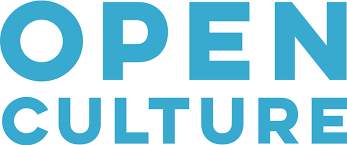Guest Post by Kaylen Dwyer
Open Educational Resources (OER) are teaching, learning, and research resources that reside in the public domain or have been released under an open license so they are free to access, use, remix, and share again.
Source: The Review Project. For more information about OER, the University of Illinois’ guide is available online.
There has been discussion of the cost of OER to professors and institutions in grants, time, sabbatical funding, and more. Yet professors felt that the main barrier between OER and the classroom were not these hidden costs, but rather lack of awareness, the difficulties of finding texts to use, and the monumental task of evaluating the texts and tools they did find.
The U.S. Public Interest Research Group’s study, “Fixing the Broken Textbook Market,” determined that many students chose not to buy their textbooks due to the costs despite concern for their grade, and felt that they would benefit from open resources. Even as textbook costs have skyrocketed and faculty awareness of OER continues to increase, only 5.3% of classrooms are using open textbooks.
Enter OASIS (Openly Available Sources Integrated Search), a search tool recently developed and launched by SUNY Geneseo’s Milne Library. OASIS addresses the main frustration expressed by faculty—how do I know what I’m looking for? Or even what open sources are out there?
The easy-to-use interface and highly selective nature of OASIS are both evident from the front page. At the outset, users can start a search if they know what they’re looking for, or they can view the variety of OER source types available to them—textbooks, courses, interactive simulations, audiobooks, and learning objects are just a few of the tools one can look for.
Users can also refine their search by the source, license, and whether or not the resource has been reviewed. For those who need a text which has already been evaluated, this certainly helps. At launch, there are over 150,000 items available coming from 52 different sources like Open NYS, CUNY, Open Textbooks, OER Services, and SUNY. And, as a way to increase awareness of the tool and open resources, OASIS also created a search widget that libraries and other institutions can embed on their webpages.
OASIS is one step closer to getting OER into the classroom, providing equal access and increasing the discoverability of texts.