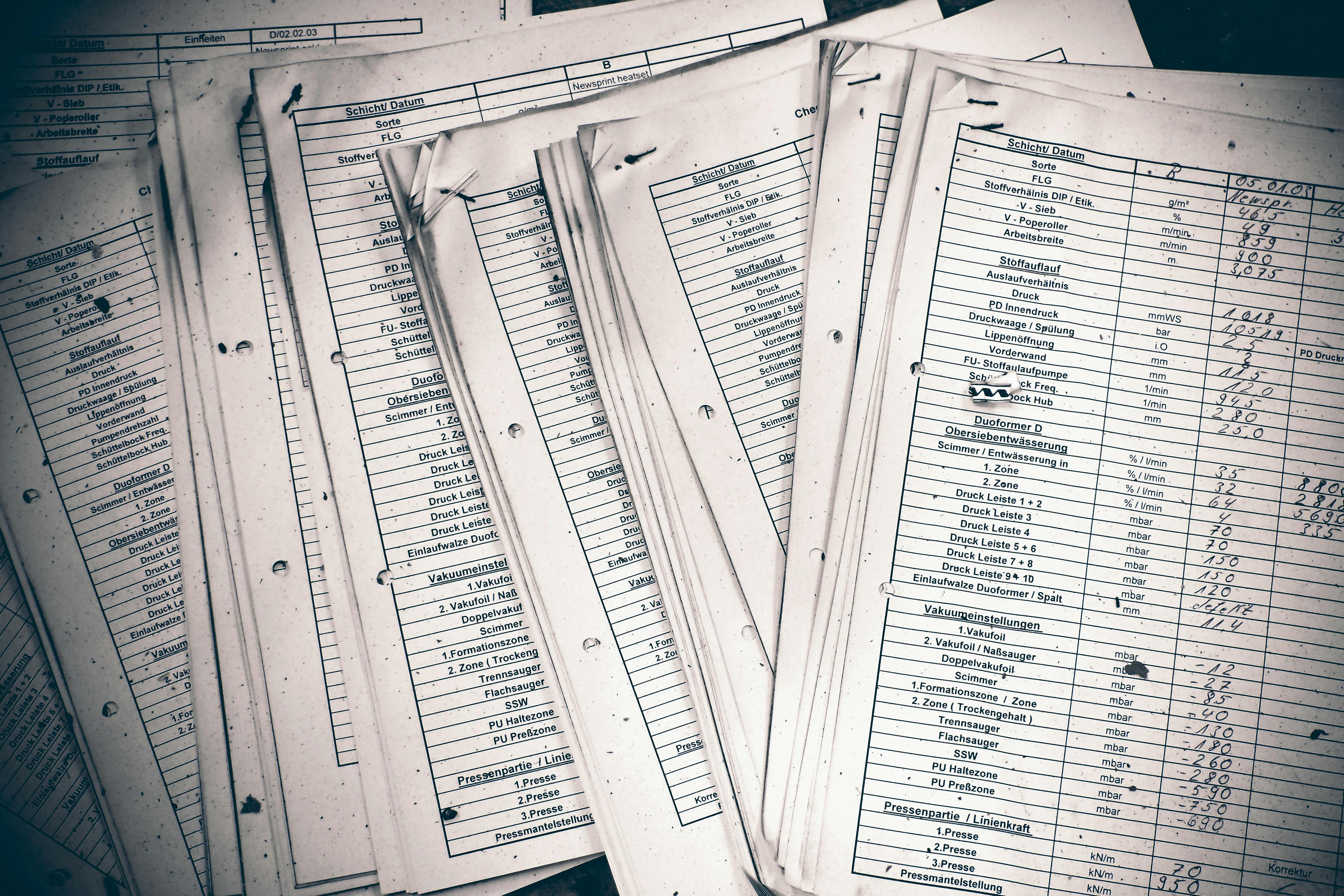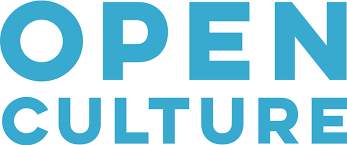This post was guest authored by Scholarly Communication & Publishing Graduate Assistant Nicole Moriah Rhodes.
Copyright should be used to encourage speech and not to silence it. The stories below demonstrate that copyright can be used to limit the rights of technology users and censor criticism.
- First, an introduction to the Digital Millennium Copyright Act (DMCA). It has two parts: “safe harbor” provisions, which essentially protect some hosting sites from liability for the actions of their users, and “anti-circumvention” provisions, which are meant to stop internet piracy but, well, haven’t.
- National Coalition Against Censorship: Copyright provisions for digital materials fail to provide for the same kinds of owning, sharing, and remixing that we are permitted to do with physical items.
“In practical terms, the DMCA legalized technical controls on access to electronic works; it renders obsolete traditional rules for reading and sharing print materials and, simultaneously, enables content owners to implement a pay-per-use system that controls who has access, when, how much and from where. So, for instance, you can lend a paperback to friends, but you aren’t allowed to do the same thing with an electronic book.”
- Committee to Protect Journalists and Derechos Digitales: The company Ares Rights used U.S. copyright complaints to silence critics of the previous president of Ecuador and other political entities. Foreign users can ask U.S.-based companies like YouTube to remove content using U.S. copyright law.
“The database shows that Ares Rights has filed at least 186 complaints since 2011, with 87 made on behalf of politicians, political parties, state media, and state agencies in the Americas.” (CPJ)
“They were received by political commentators who used images of Correa, transmitted on Ecuadoran public television, in videos uploaded to YouTube, in order to make visible the resistance of local communities to the onslaught of mining communities in the country’s inland provinces. The same thing happened with videos that used stock footage to illustrate the inconsistencies of the President’s statements together with videos of protests against the exploitation of Yasuní national park, and images of repression against students.” (Derechos Digitales)
- Electronic Frontier Foundation: To be eligible under the DMCA’s safe harbor provisions, companies must comply with legitimate takedown notices. But many hosts end up taking down content that can be legally shared. Copyright takedown notices can be used to hassle critics. Punishing bogus claims is difficult, and the damages for failing to comply can be severe.
“According to the latest numbers, Twitter does not comply with nearly 1 in 4 takedown notices it receives; Wikimedia complies with less than half; and WordPress complies with less than two-thirds. Each organization explains in its report that the notices with which they don’t comply are either incomplete or abusive.”