Back to Accessibility Feature Documentation
OneNet Text Editor UI
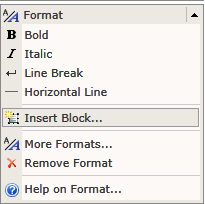
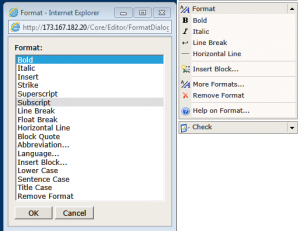
Accessible “Inline Formatting and Styling” Features
Font formatting/styling options should be made available in a secondary area, since in most cases there are better choices (e.g. headings instead of bold where appropriate).
The only supported text formatting is:
Make these hard to use in particular, because people abuse them:
- Provide means of formatting selected text as bold (strong).
- Provide means of formatting selected text as italic (em).
- Provide means of formatting current paragraph as bock quote (blockquote).
These are okay to let people get to more easily because they are less likely to be used as stand-ins for better, semantic markup:
- Provide means of formatting selected text as subscript (sub).
- Provide means of formatting selected text as superscript (super).
- Provide means of formatting selected text as struck text (strike).
- Provide means of formatting selected text as inserted text (insert).
- Provide means of inserting line break (shift + enter) (note, other rules in this document forbid consecutive <br>s).
- Provide means of inserting horizontal rule (hr).
- Provide means of converting selected text to lower case/sentence case/title case/upper case. [For discussion: several of these cases are very difficult to do well, so I think if we do this, it should be limited to convert to all upper case or all lower case. BUT, we may want to add a “suspicious capitalization” to our checks, asking users if it is meant to be read as an acronym or similar, as well as a spell check, since this causes headaches.]
- Provide a means for adjusting margins/padding on (some?) elements