Back to Accessibility Feature Documentation
OneNet Text Editor UI
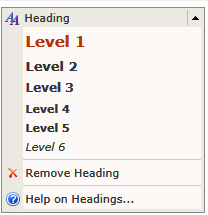
Accessible “Heading” Features
| Requirement | Priority |
|---|---|
| Provide obvious help/instruction on why and how to use headings | High |
| Provide an obvious means of selecting headings of levels 1-6 | High |
| Provide a means of removing heading (changing to paragraph or list item) | High |
| When a heading is selected, check that it is of an appropriate level (less than or equal to previous heading level + 1); if not, provide explanation of error and means of selecting an appropriate heading level | High/Real Time |
| When an entire paragraph is bolded (plus length/% check to trigger), provide explanation of possible error and means of selecting an appropriate heading level (at the point when the entire paragraph is bolded) | High/Real Time |
| Provide “heading check” showing headings (and bolded paragraphs?) in a nested list, identify headings of inappropriate level, and provide means of selecting appropriate heading levels | High/Manual check |
| Provide obvious help/instruction on why and how to use headings (minimum explanation/example bundled in with editor at point of need, links out to “full page” information for additional information, may be local or external) | High |
| Only present the user with the currently appropriate heading levels, based on cursor position | High |
| Starting heading level is h2 | High |
| Allow inline styling of heading content (ex: em tag) | Medium |
| Starting heading level is configurable | Medium |
| Provide a way for user to select “page level” heading styling | Low |
| Manual/on save check of content to search for unbalanced heading to content ratio (too many or few headings) | Low |
| Check to make sure that headings within the editor are unique (within the context of the current heading hierarchy) | Low/Real Time |
| Check to make sure that a heading isn’t “too long” (possible accidental markup) | Low/Real Time |
| Automatically generate an unique ID for each heading (with a unique enough prefix to “ensure” it doesn’t violate ID uniqueness rules). When page is updated, rescan/refresh TOC to match current headings |