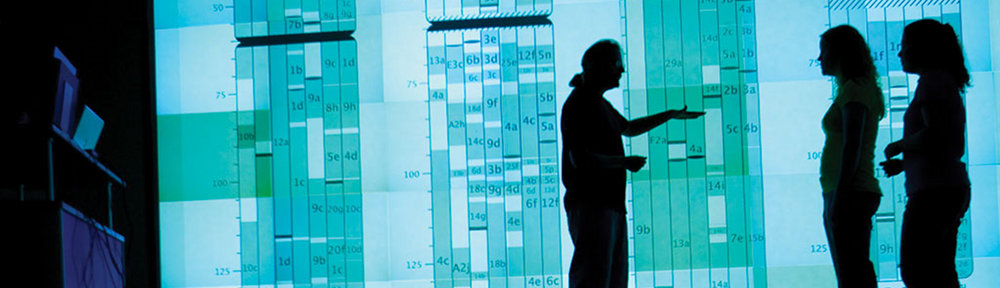Installation
- Julia for Ubuntu: a. download the .deb from the julia download page and install or preferably: b. add julia repo to package manager
sudo add-apt-repository ppa:staticfloat/juliareleases
sudo add-apt-repository ppa:staticfloat/julia-deps
sudo apt-get update
sudo apt-get install julia
- Jupyter kernel:
- make sure jupyter is installed (
pip install jupyter) - start julia and type Pkg.add(“IJulia”). You may also need to Pkg.add() other dependent packages and Pkg.update() and/or Pkg.build() if something fails.
- Launch jupyter and it should prompt you which kernel to use.
echo "Pkg.update()" | julia
echo "Pkg.add(\"IJulia\")" | julia # ? does not match cache
echo "Pkg.build()" | julia
# at this point julia should work in jupyterecho "Pkg.add(\"PyPlot\")" | julia
- make sure jupyter is installed (
- Vim color scheme:
- prepare to install vundle by appending the following to .vimrc:
" Julia syntax highlighting through vundle
set nocompatible " to be improved, required
filetype off " required
" set the runtime path to include Vundle and initialize
set rtp+=~/.vim/bundle/Vundle.vim
call vundle#begin()
Plugin 'VundleVim/Vundle.vim'
Plugin 'JuliaLang/julia-vim'
call vundle#end() " required
filetype plugin indent on " required - download vundle:
git clone https://github.com/VundleVim/Vundle.vim.git ~/.vim/bundle/Vundle.vim - install vundle:
vim +PluginInstall +qall
- prepare to install vundle by appending the following to .vimrc: