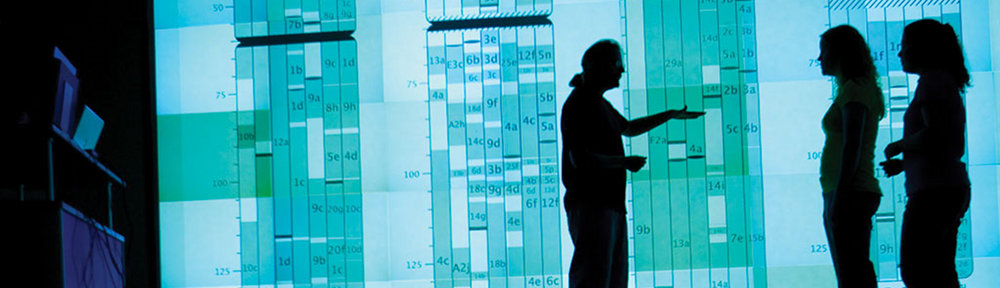GAMESS compilation is fairly straightforward (at least on a workstation). Simply run config and follow the instructions. Make sure to select “socket” to make your life easier. On Ubuntu sudo apt-get install tcsh first. After configuration is done:
- Compile socket memory kickoff module
cd ddi;./compddi;mv ddikick.x ..
- Compile all objects (takes a while)
./compall
- Link main executable
./lked gamess 00
- Edit rungms file to suit your machine
set TARGET=sockets
set SCR=/scr/$USER # somewhere useless
set USERSCR=`pwd` # this will do
set GMSPATH=$software_folder/gamess # GAMESS directory
set JOB=$1
set NCPUS=$2
set VERNO=$3 # put this last to not keep typing it
# set defaults
if (null$VERNO == null) set VERNO=00
if (null$NCPUS == null) set NCPUS=16 # to go beyond 16, edit compddi, grep MAXCPUS.
# — junk — #
if ($TARGET == sockets) then
# — junk — #
if ($NCPUS > 1) then
switch (`hostname`)
case $my_epic_name:
set NNODES=1
set HOSTLIST=(`hostname`:cpus=$NCPUS)
breaksw
# — junk — #
Compiling the MPI version is also similar and not too hard, but you’ll have to jump through some hoops editing the $TAGET == mpi section of rungms.