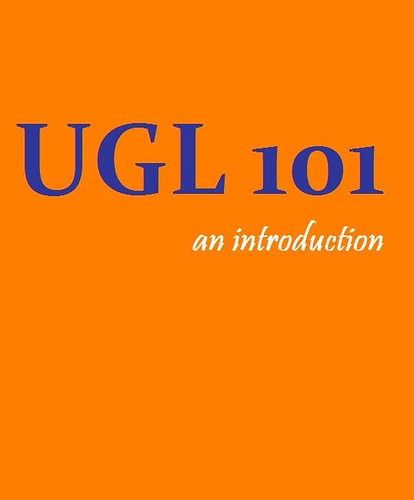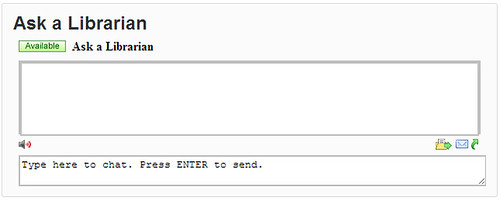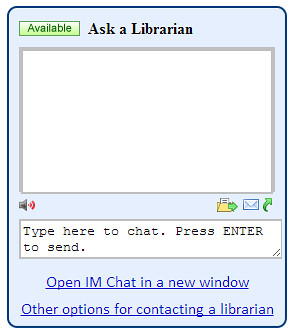Somewhere, in the deep, dark night, a cry goes out for help. A student has an information need, and they can’t make it to the library to get help. Whatever shall they do? There is tearing of hair and rending of garments. All seems lost, until—what’s this? A tiny, yellow image of a running figure? A prompt inviting visitors to share their needs? Could it possibly be…a chat window that connects students to an actual live librarian in real time? It is! Hurrah! The day is saved!
Okay, so maybe it’s never that dramatic. Most people don’t actually rip their clothes in frustration when they need help. Sometimes, though, you do have a reference or research question that needs answering right away, and you can’t make it to the library to ask our reference librarians for assistance. When that happens, you can use our handy dandy Ask A Librarian services to get the help you need.
You might have seen the Ask A Librarian chat window, pictured above, on the UGL homepage. It also appears, with some minor variations, on the main library gateway page, and on the search results page within many different databases—look for it! No matter where it shows up, and no matter where you’re surfing from (be it home, a coffee shop, up a tree—wherever!) it will connect you to a live librarian who is ready to help you with your question. Just start typing in the message bar where prompted, press enter, and a librarian will respond. From 9 am to midnight Sunday-Thursday, 9am-5:30pm on Friday and 10am-6pm on Saturday, real librarians sit and eagerly await your inquiries. Go ahead and ask them!
If you don’t want to use the chat box we provide on our sites, you can add us on AIM, Yahoo, MSN, or Google Talk, and chat with us that way. Our screen name is the same on all four platforms: askillinois. You can also add the main library to your account; their screen name is askuiuc.
If you’d rather not use IM at all, fear not! We have other ways for you to get in touch with us. For instance, you can also text us! Send your question to 217-686-4361, and we’ll text you back with an answer. Be aware that standard messaging rates apply.
All these options are available to you if you need a librarian and can’t come to the library to ask your question. If you can make it to the library, though, stop by our reference desk and ask us in person! We’re directly in front of you when you enter the main doors, near the circulation desk. You’ll know us by our spiffy blue vests. You can also stop by during Office Hours to get research or writing help—no appointment necessary! Whatever method you prefer—we’ve got you covered.