Even though the University library has millions of books (at least 13 million, to be exact), occasionally, you might need a book we don’t have. Especially if you’re looking for books for class at the beginning of the semester. If you find your catalog searches coming up short, the next step is to check out I-Share.
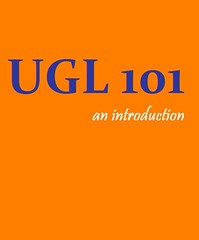
I-Share is a group of libraries in the state of Illinois that swap books with one another. If you find a book in the catalog from an I-Share library, you can request it to be sent to the library of your choice (like the Undergrad Desk, for example). The books usually arrive within a week, and you’ll get an email when it’s ready to be picked up. Then, you just need your I-Card and you can check out the books like normal.
Here are a few steps to follow to search for books in I-Share if you don’t find an item in the Local Catalog:
Start at the Online Catalog (there’s a link right from the UGL homepage, too):
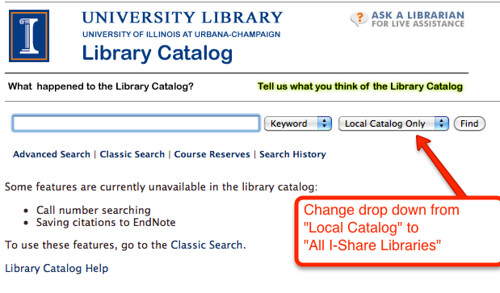
Then change the drop-down menu from “Local Catalog” to “All I-Share Libraries.”
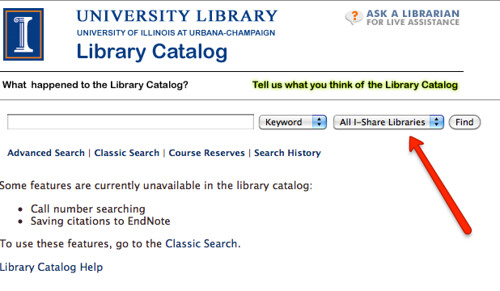
Then, go ahead and search the catalog like normal by keyword, author, title or subject. Once you’ve found an item you’d like to request, check to see its availability by clicking on the title of the book in the results list. Once you’ve clicked on the book title, there will be a screen that shows the locations/availability of the book. You can then click on “Request This Item” (if there’s only one copy available) or “Request 1st Available” if there is more than one copy available.
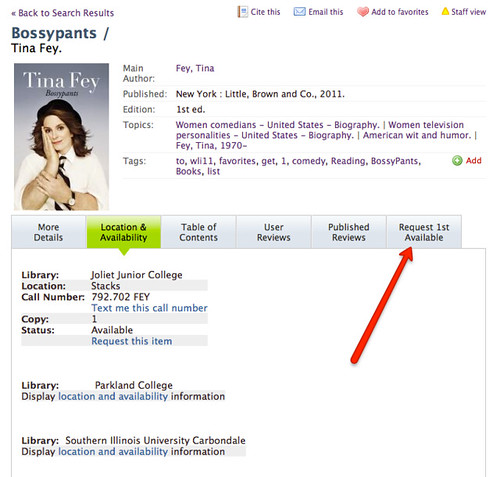
Once you’ve clicked “Request,” you will be taken to a screen to log in with your MyAccount. Haven’t set up a MyAccount yet? No prob! It’s super easy—check out our blog on MyAccount for more info on setting up yours.
After you’ve logged in, you will see a drop-down menu that allows you to pick which library on campus you’d like to have the book sent. Select the University of Illinois at Urbana-Champaign as the pick-up library, and then whichever specific library you’d like as the pick-up location (Undergrad, Main Stacks, ACES, your residence hall library—whatever makes the most sense for you).
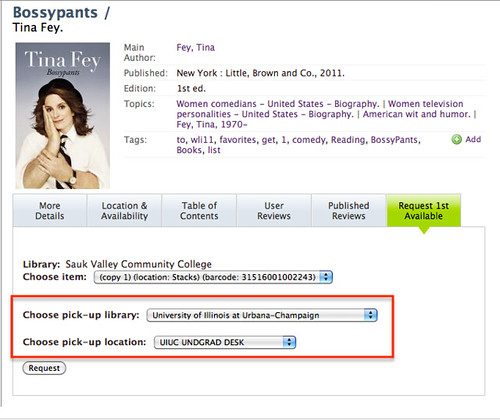
Last, click “Request” and you are all done. Viola! For more detailed instructions (including a demo video!), check out the Library’s page on requesting items that are not at Illinois.
As a note, some items may not be requested through I-Share. If a library won’t send the item, you will get a message before you try to log in. There can be several reasons, including: the item is on reserve at the home library for a class; it’s a media item (DVD, VHS, etc); the item already has a request placed on it by another patron; it’s a text book that the home library wants to keep on campus, etc.
If you run into a problem with requesting books through I-Share or can’t seem to find the item you really need, please stop by the Research Desk in the UGL or Ask A Librarian via chat! We’re always happy to help you track down the items you need!

