We know you love using our Collab Rooms, and we’ve recently updated a couple of the rooms with brand new, totally awesome gear. Plus, you can now book the rooms online.
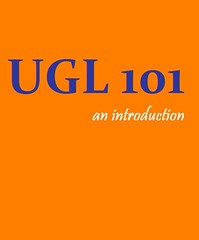
For starters, rooms one and two now have new equipment. They’re tricked out with a table that has an attached TV monitor and VGA cables that allow you to connect up to 6 laptops/tablets at one time. You bring up your laptop’s display on the monitor, and click between which connected computer’s screen is displayed on the TV. Pretty sweet, huh?
(There are also three tables with the same laptop hookup/TV screen set up on the north side of the upper level—near the CITES help desk. They’re currently available on a first-come, first-serve basis.)
The other big piece of news is that you can now reserve collaboration rooms online. You’ve always been able to book rooms in advance, by coming in to the UGL or calling us. Now, using a handy online form, you can book your reservation from anywhere you can access the internet.
The process is pretty simple, too, as long as you have your I-card nearby. Start at the UGL homepage. There is a new link for “Group Rooms” in the gray bar across the middle of the screen. Clicking on that link will take you to a page with more information about room equipment and use. Then click on the orange link at the top of the page to get to the reservation form.
On the left hand side of the reservation page is the list of rooms to choose from, and hovering over each room number will show you what equipment is available in each room and the recommended capacity. Clicking on the room title will show the availability for that room. Use the calendar in the top left corner to make sure you’ve selected the correct date.
Next you select your time slots (no more than 2 hour blocks at a time), and click “Continue.” Then the form will ask for your information, including your Library number, which is on the bottom right-hand side of your I-card (the number that starts will “2011”). You also have the ability to put in a “Group Name.” This is what will appear publicly online for others to see. Once you’ve filled it all in (and be sure to use your @illinois.edu email address), you simply click “Verify Request.” You’ll get a reservation confirmation sent to the email address you provided and bam! You’re done. In that confirmation email should also be a link for you to cancel a reservation, should you need to do so. We can’t change or cancel reservations for you, so make sure to keep that email handy.
If you like to book the media editing and reading rooms on the lower level, you can also now reserve those online. However, you will also need to swing by the Circulation Desk on the upper level and pick up a key for those rooms.
Before you start booking rooms left and right, make sure you review our policies on the use of them. And if you still have problems or questions, let us know. We want to offer you the best resources out there, and your feedback is essential to us knowing exactly what you need. We’ve been hard at work updating and renovating, so keep us bookmarked to learn about all the exciting changes happening in the near future.

