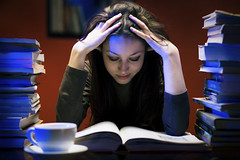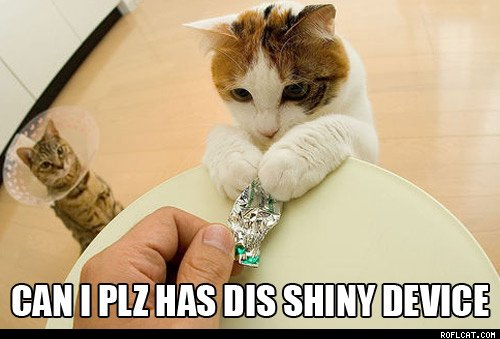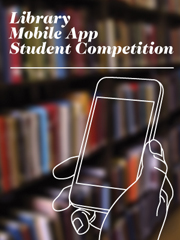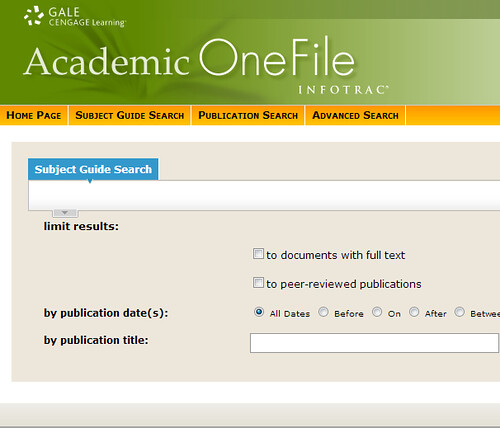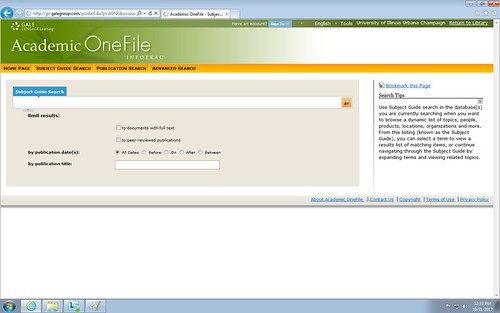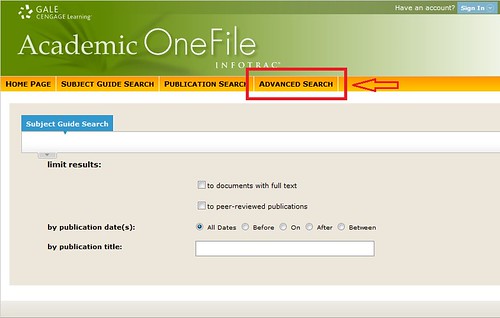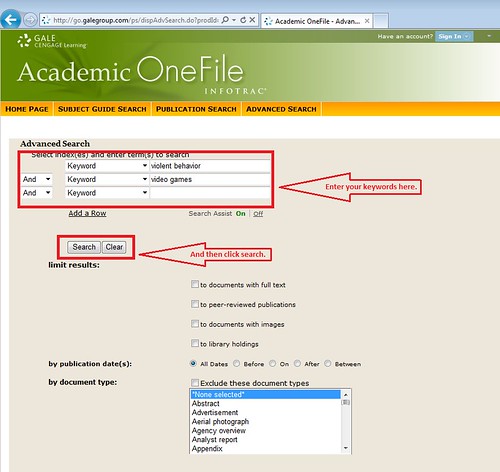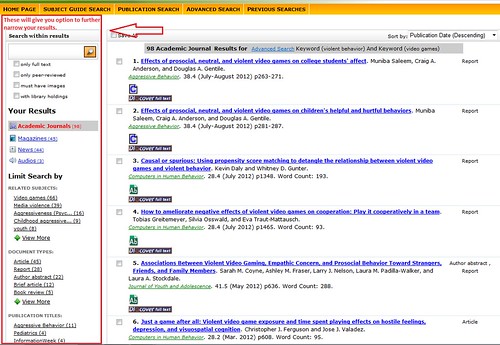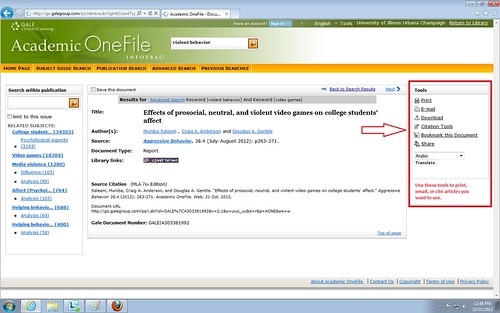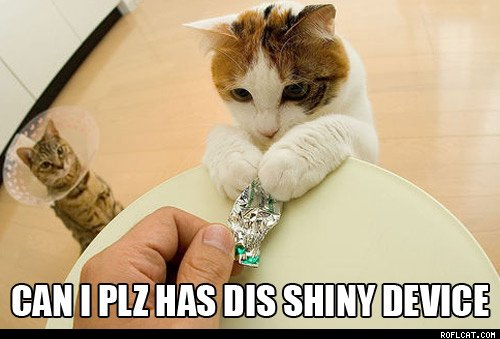
As active and informed members of Club UGL, you obviously know all about our loanable technology options, right? “Of course!” you say. “We check out laptops and chargers and headphones to help us study, all the time!” We know you do, you studious, busy little bees, and we’re glad you get so much use out of them—but don’t forget about all the other tech options that are available to you! For use on assignments or just for funsies and personal projects, we also have cameras, voice recorders, handheld gaming consoles (different kinds!), and tablets—most available for checkout for up to a week at a time. There’s a great big world of shiny technology here for you to explore. Isn’t that exciting?
Not only is our pool of technology large and diverse, but we’re constantly striving to expand it and include more useful gadgets for you. Lately, we’ve been adding lots of video cameras and related equipment for all your amateur and academic videography needs; here are a few we’d like to spotlight and make you more aware of.

It’s a camera! Whee!
HC-V700M HD Camera
If you’re making a video, whether for class or yourself, your primary need is, of course, a camera—and voila, we have just added 10 of these cameras into circulation! They have handy touch-screens to make them more intuitive to work with, and they can capture still images simultaneously with video, at pretty impressive frame rates. These cameras have 16GB of internal memory, but if you need to store even more video, they also accept SD cards. Go ahead, shoot video to your heart’s content!

Keep it steady.
Tripods
If horror-movie-style shaky cams aren’t what you’re going for in your video project, why not check out a handy tripod to use with your camera? We’ve got itty-bitty 5-inch tripods, and quite tall 72-inch tripods, and some sizes in-between. Keep your camera still, rotate it smoothly, adjust the angle easily—tripods make it possible, and we just added several more. Snap one up!

She blinded me with science, and LED lights.
Digital Juice Miniburst 128 Light
If you’re trying to film in less than optimum lighting—and it sure is getting dark early nowadays—you can check out one of these LED lights. They will mount onto any of the Panasonic cameras we offer (though you can use them with any camera), and will brighten that scene right up!

It may look plain, but its contents grant untold powers.
Panasonic Video Camera Backpack
If you’re a Serious Videographer with Serious Videographer Needs, we’ve got some goodies for you, too. We just added some unassuming but pretty awesome backpacks that contain not only our Panasonic HC-V700M camcorder (see description above), but also a lavalier mic and a condenser shotgun mic, just to make things extra fancy. If those terms make sense to you and get you going, this is the rig for you. Combine it with the tripods and LED lights, or even a 3D conversion lens (we have those, too!) if you want a really comprehensive setup. Not for the faint of heart, or those with only basic needs.
That’s what we’ve added most recently in terms of video equipment—we also have brand spankin’ new Apple Lightning to USB converters, so that those of you with the newest iPhone can charge ’em up while you’re visiting us. We have loads and loads of things that we’re just itching to loan out to you—why don’t you glance over our list and see what we can help you with? If you want a more visual interface, you can also browse our Loanable Tech Pinterest board, which is also shiny and new.
You live in the future and have all these gadgets at your disposal to make your life easier (and more fun)—come and get ’em!