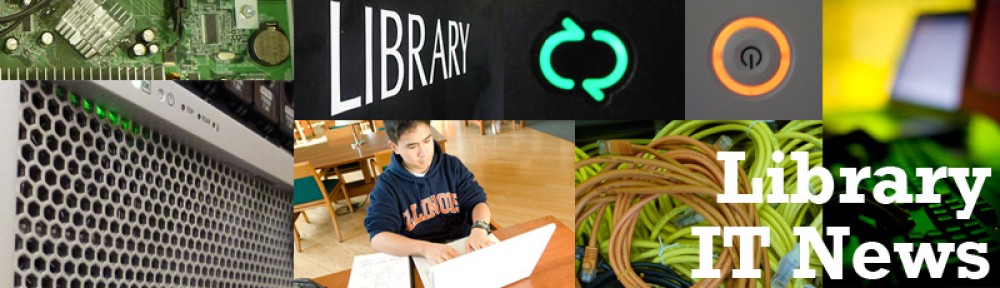PaperCut, the new Library public printing software, now has a semester of usage under its belt. Feedback has been generally very positive, though with several major obstacles. Many of these will be addressed over winter break.
Far and away the biggest complaint we get is that there is no option for laptop printing. This will be addressed before the start of the semester. The major hurdle in accomplishing this will be to install print release stations at every Library print location. The stations will be aware of the patron’s print jobs from their laptop, and will release the job only to the printers that are right next to the release station.
Another complaint is that printing is too complicated, and people don’t know which printers to select. The cause of this issue also complicates work for IT, which makes it very difficult to get the right printers installed, with the right defaults, on the right computers. We will therefore be decreasing the number of available printers from over 30 to just 4:
- Library B&W
- Library Color
- Pay Cash B&W
- Pay Cash Color
Patrons will print to any of these “virtual” printers, go to any release station at any library, and be able to release their job wherever it is most convenient. This will remove almost all of the guesswork from printing; just send it to the printer, go to whichever printer you want, release the job and be on your way.
We have also received repeated requests for better, more consistent, and more complete documentation. Drafting and reviewing that documentation has been given high priority, and has been assigned to individuals. A documentation base will begin to emerge as January progresses.
Finally, there are some locations that complain of high volume, long wait times, and too much congestion during busy times. There are other locations that display high print volume, even if there haven’t been any complaints. IT will be adding printers and release stations at these locations. We will also consult with libraries, service locations, and facilities to see if there’s a better location for printers. Once laptop printing is enabled, for example, it may make more sense to put printers in wide open study areas instead of close to public computers.
This may not solve all of the problems with the default printers. For example, our testing has shown that many applications are able to manage printers independent of the default settings, and are always using the last printer selected as the default. This means that if one patron prints to the Pay Cash Color printer in Google Chrome, the next patron will see Pay Cash Color as the default in Google Chrome… but possibly not in Acrobat or Word. IT is looking into this, but it likely will not be solved before spring semester.