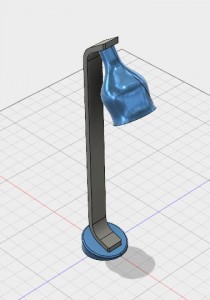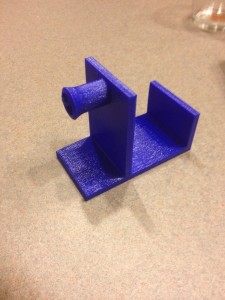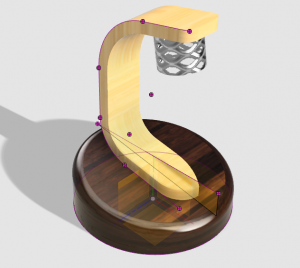I am an extremely inexperienced designer. My world is in finance and accounting; money, not models. Due to this, I had never worked with such a power CAD or really any software even remotely close to the power of Fusion 360. Because of this, I ran into several issues along the way to creating my design.
With power comes complexity, and most of this CAD’s functions were beyond my simple design capabilities. With that being said, I could tell even from a beginners point of view that this program could be used to create extremely intricate designs. However, all I wanted to do was create a lamp.
Here’s my lamp. It’s rudimentary and doesn’t look great. Yet, this design showed me the power of the program that we were using. If you scroll down this page, you will see many other lamps that look similar to this one. This is because we all followed the same basic design frame work in order to create this project. Yet, Fusion 360’s “Create Form” function allowed us all to personalize our projects to our individual whims, showing that relative beginners can use this tool to create vastly differentiated designs.
As I continue to work with Fusion 360, I am learning how to control and shortcut my way through this CAD. This program has had a faster learning curve than other new software I have tried in any regard. While I may struggle now, I know that as I continue working with this software, it will begin working for me.
Update: It gets better, I swear!
After messing around with Fusion 360, I am becoming more comfortable with the software. By using the basic shapes and functions within the program, I am able to create simple designs that I can use.
Here is my first print using Fusion 360. I was able to make it by drawing planes and then extruding out the heights. Finally, I was able to add the nodule at the top by using the create shape function and then thickening it out.
As you can see, its purpose is to be a hub to hold my wallet and keys in my apartment when its not in my pocket. One downside is that in order to print, the nodule required supports. This causes the backside to be rough without the supports. In the future I will learn to design to not need that measure.
In conclusion, I now feel comfortable using Fusion 360 in order to create basic designs. Some of the more intricate tools are still beyond me, but I know that now I will be able to learn to create more complex models.