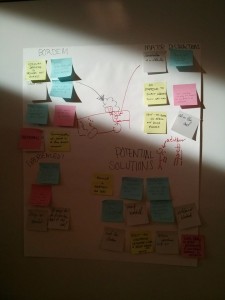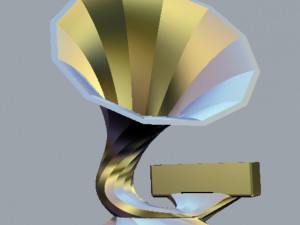One of the main topics of our class’s Skype session with Dr. Kylie Peppler, a professor at Indiana University and a leader in the digital making movement, was making to learn-the idea of using hands-on projects to teach students concepts and skills in a way they would actually remember. Pretty much all of us could relate to the idea that working on a real-world project was a way more fun and usually taught us a lot more than listening to a teacher lecture for an hour or reading about some concept in a book, and a few students even had a chance to share memories of some hands-on projects they had worked on. Engaging with the material we’re working on is the theme of the semester in Digital Making Seminar, and with that in mind I’ve come up with a list of some of the resources available to us to help us out on our journeys of learning to make.
Lucky for us, there are some great resources available in the local Champaign-Urbana area.
First up, our very own classroom, 3030 BIF, better known as the Illinois Maker Lab, which can be found online at http://makerlab.illinois.edu/, on Facebook , or on Twitter at @UIMakerLab. In the BIF Maker Lab, we not only find a room packed full Makerbot 3D printers, but also plenty of expert help from 3D printing gurus during the lab’s open hours. So make sure to spend some time hanging out there during the various lab hours throughout the week.
Next on the list, and just a few blocks off campus, is the Makerspace Urbana (on the web here: http://makerspaceurbana.org/ on Facebook , or via Twitter at @MakerSpaceCU), an awesome community lab inside Urbana-Champaign Independent Media Center, which puts on a variety of workshops (including the super-interesting glassblowing workshop I attended last week) and holds open hours where a diverse community of members can be found learning, teaching, tinkering, collaborating, sharing, innovating, socializing, and creating every Wednesday and Saturday.
Finally, and probably most importantly, is the Champaign Urbana Community Fab Lab (online at http://cucfablab.org/, on Facebook , and on Twitter at @ChampaignFabLab), which provides access to a wide range of fabrication machines, including a laser engraver, CNC routers, 3D printers and scanners, electronic cutters, digital textile machines, small board electronics, graphic drawing tablets, advanced software and more during their weekly open hours. Their orientation sessions (held once or twice a week during the semester) are a great way to get familiar with machines and materials you’ve never used before. If you’re too busy (or more likely to lazy, since this happening fab lab holds events multiple times per week every week) their Wordpress page (http://cucfablab.org/sites/cucfablab.org/wordpress/?page_id=1196) is a great place to look to for inspiration and assistance. The CUC Fab Lab is an official member of the global network makerspaces connected to the Massachusetts Institute of Technology Center for Bits and Atoms, which means its constantly collaborating and exchanging ideas with other fab labs in the network, something you are reminded of when you see their fab cam which is constantly screening a live feed of the action happening at other fab labs across the globe.
Going beyond Champaign-Urbana, there are plenty of options for engaging with making in the city most of us call home, Chicago. Some of the most important to know about include:
Pumping Station One (@pumpingstation1) which boasts tools for everything from brewing and woodworking to electronics and metals and holds a range of public events throughout the year
South Side Hackers Chicago (on Facebook ) a 1000-foot maker space in Pilsen, which has lots of metalworking and woodworking tools for aspiring hackers, tinkerers, and hobbyists
Workshop 88 (@Workshop88 or on Facebook ) a makerspace in the Western suburb of Glen Ellyn that holds classes on everything from Cloud Computing to Arduino Music
The Wagner Family Fab Lab ( http://www.msichicago.org/whats-here/fab-lab/) a state-of-the-art computer based innovation, design, and fabrication workshop inside the Chicago Museum of Science and Industry
Chicago Public Library Makerspace (http://www.chipublib.org/maker-lab/) a popular makerspace located on the third floor of the Harold Washington Library, which holds various free to the public workshops and open hours throughout the week.
With all these awesome workshops across the Chicagoland area, there’s really no excuse to give up on making during winter and summer vacation and fall or spring break.
Getting in touch with these communities online and in-person, as well as using hashtags like #3D, #digitalmaking, #audurino, #printingandscanning, etc. while sharing our progress on social media, will help us to find partners and mentors whom we can share our experiences with and learn from on our making journeys and whom we can hopefully begin to help out ourselves as we further develop our making skills this semester and beyond.