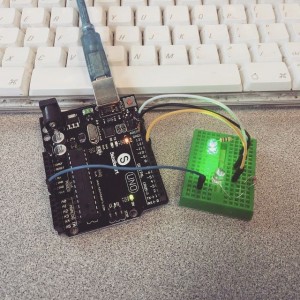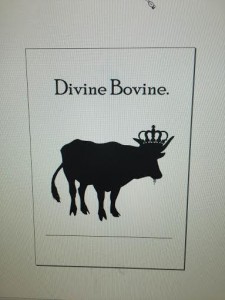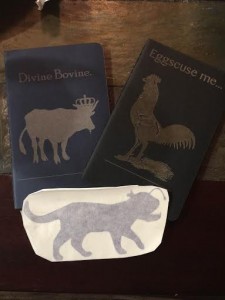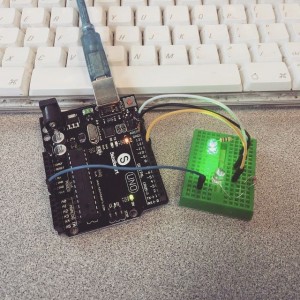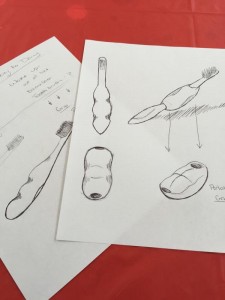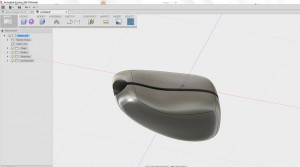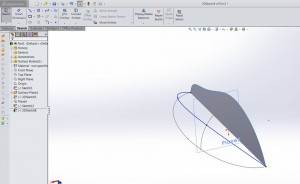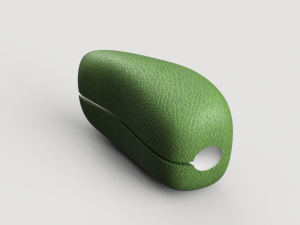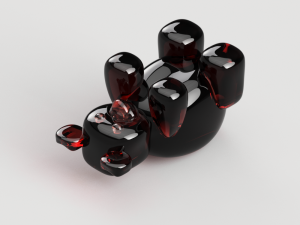The Digital Making course of Spring 2015 was somewhat of a prototype in its own way. It made its appearance, and it was our job as a class to work out the kinks and create a final product that works for many semesters to come. What miraculously occurred, which never happens, was the perfect prototype.
It started with a group of students. All of us coming from different backgrounds- journalism, business, accounting, art, supply chain, you name it. All of us with goals to “make”. We were thrown into a room full of software, supplies, and 3D printers, and the craziest thing happened- we learned how to use them. We came together with Beckman, the FabLab, the AutoDesk crew, and the MakerLab to learn everything we could about what’s available. We learned about using Fusion 360, the laser cutter, and everything in between.
I felt like I had a solid understanding of most of these things, such as CAD programs and digital making devices, but the digital making course taught me to apply them.
Fusion 360:
I fell in love with this program. It was so easy to use and create shapes that would be nearly impossible on programs like SolidWorks. After really playing with it, I found myself telling more and more of my classmates in the industrial design program how great Fusion was (as we all had to suffer through learning SolidWorks this semester) and I picked up a huge interest in creating a program to teach newcomers how to use Fusion.
on programs like SolidWorks. After really playing with it, I found myself telling more and more of my classmates in the industrial design program how great Fusion was (as we all had to suffer through learning SolidWorks this semester) and I picked up a huge interest in creating a program to teach newcomers how to use Fusion.
Originally, I planned to work with the MakerLab for this program. Throughout the semester, this sort of fell through. However, I was put in contact with the MakerGirl group on campus. This summer they’ve presented me with the opportunity to work with their program. After speaking with Julia, the leader and commander of the group, I pitched my Fusion workshop idea to her and it sounds like something that may get integrated into this summer’s program!
My workshop will teach girls that have been through the MakerGirl programs to use Fusion, and create a gummy bear. Where’d this idea come from, you ask? I was eating gummy bears. The gummy bear is a very basic shape to create that integrate
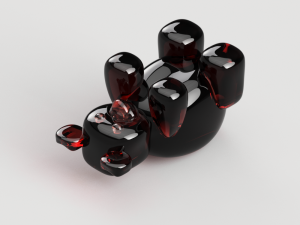 s the use of basic tools, and highlights the organic capacity of the program. In the end, they’d be able to print their creation, add a loop to the top, and put their bears on a keychain. If this proves to be a success, I would love to go forth next year and continue to develop the workshop for students coming into the MakerLab.
s the use of basic tools, and highlights the organic capacity of the program. In the end, they’d be able to print their creation, add a loop to the top, and put their bears on a keychain. If this proves to be a success, I would love to go forth next year and continue to develop the workshop for students coming into the MakerLab.
I will continue to work with MakerGirl over the summer to develop and create new ideas for programs that integrate what I’ve learned from my background in design, as well as Digital Making to teach girls ages 9-14 about digital creation.
The Make-a-thon:
We created the LimaGrip! This process was a lesson on patience that’s for sure. Filaments were a struggle, sizing was obnoxious, and I had to CAD this thing like a jillion times to get it right, but the idea was that we created something. The whole premise behind this 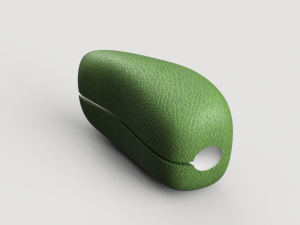 course was to ideate something new and learn our resources to create it. We teamed up with the FabLab to make a bean that would improve grip in the elderly, and those affected with Parkinsons or tremors.
course was to ideate something new and learn our resources to create it. We teamed up with the FabLab to make a bean that would improve grip in the elderly, and those affected with Parkinsons or tremors.
Thus, the bean was born. Kavin and Lin and I worked together to bring in knowledge from all aspects of life to create a product that made a difference. Kavin even pulled influence from body-building for the materials used in the bean. This experience in itself was a massive lesson on product creation and everything in between and that’s extremely applicable to what I intend to do with my career.
from body-building for the materials used in the bean. This experience in itself was a massive lesson on product creation and everything in between and that’s extremely applicable to what I intend to do with my career. 

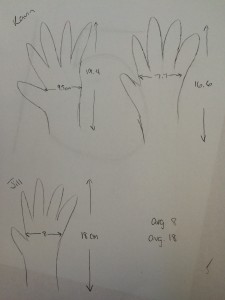
The FabLab:
We created all sorts of cool things here. I engraved journals, made stickers, (tried) digital embroidery, and learned how to code. Those basic tools can be now applied to all sorts of things through laser engraving, basic coding, and embroidery. All leading to my grand plans of making it big on Etsy.
This course was different than anything I’ve experienced. I learned in a way that was unstructured, yet provided me with any opportunity to explore all sorts of avenues that I had never considered. Vishal was an incredible instructor who was able to bring us all together, teach us how to use our  resources and what he didn’t know, he worked hard to find out for us and point us in the right direction. There were tons of laughs and frustrations, but all of us came together to create some pretty cool stuff.
resources and what he didn’t know, he worked hard to find out for us and point us in the right direction. There were tons of laughs and frustrations, but all of us came together to create some pretty cool stuff.
I highly recommend opportunities similar to this for anyone who is presented with the chance to get involved. Maker Spaces are on the rise as is digital creation and it’s imperative to get your foot in the door because this is the future, and it’s important to know how to use it.