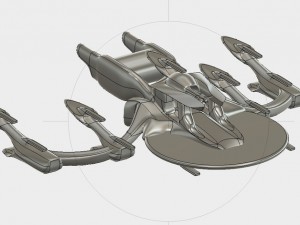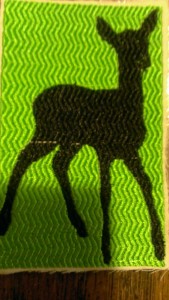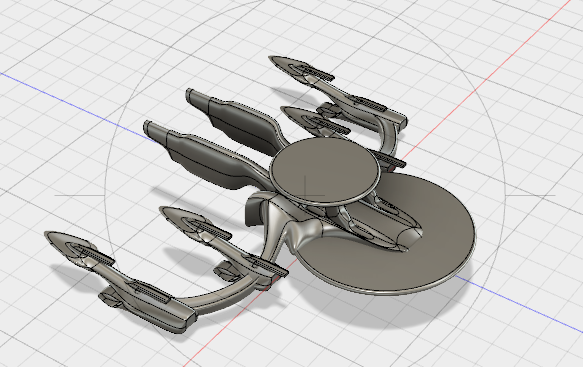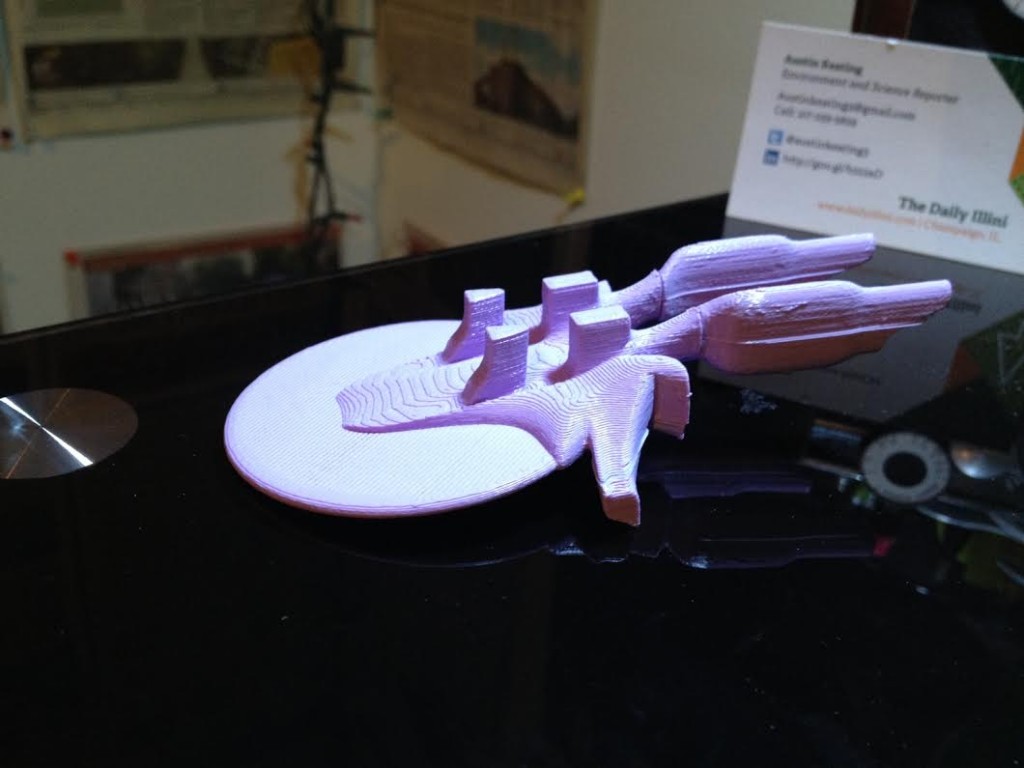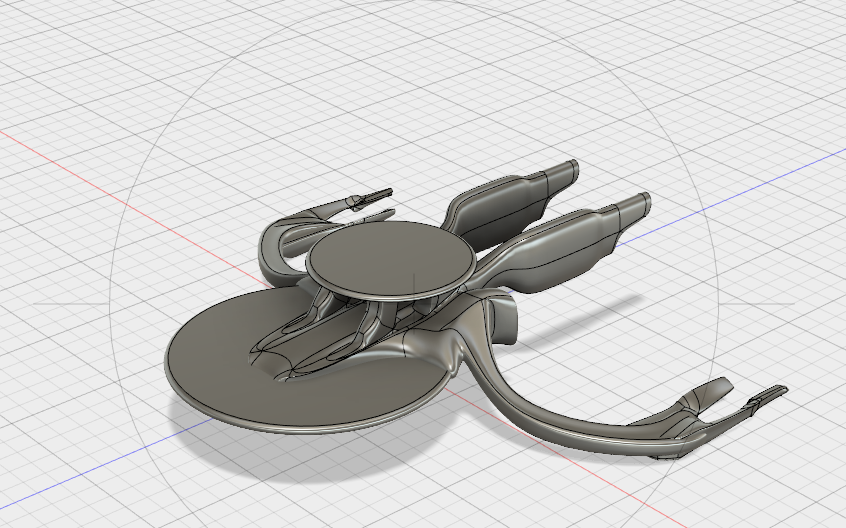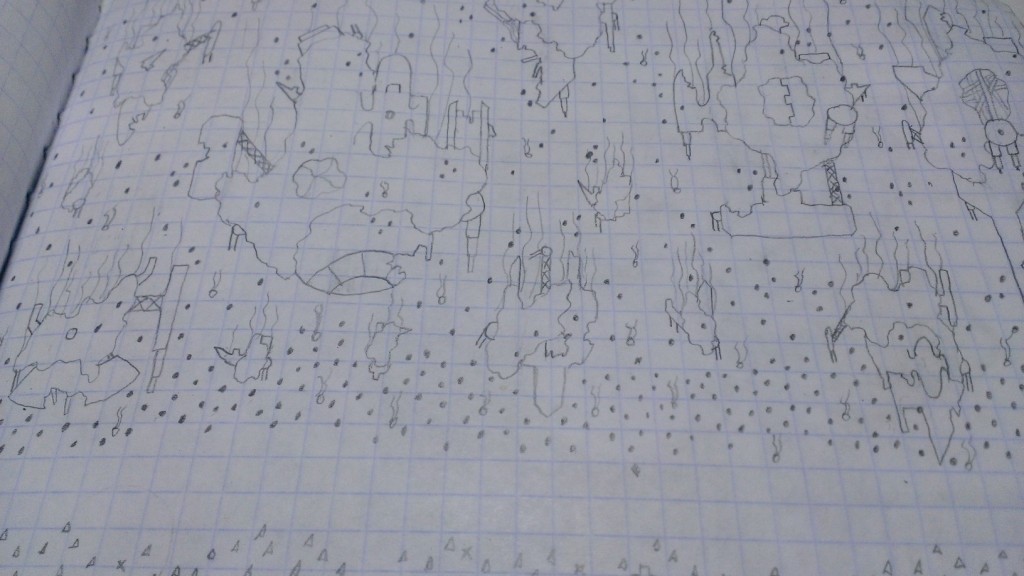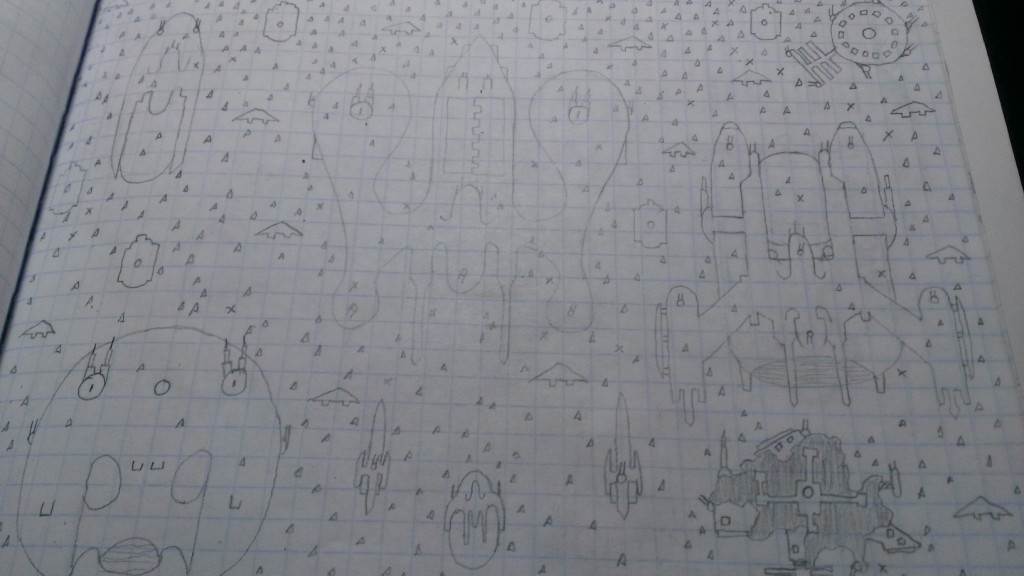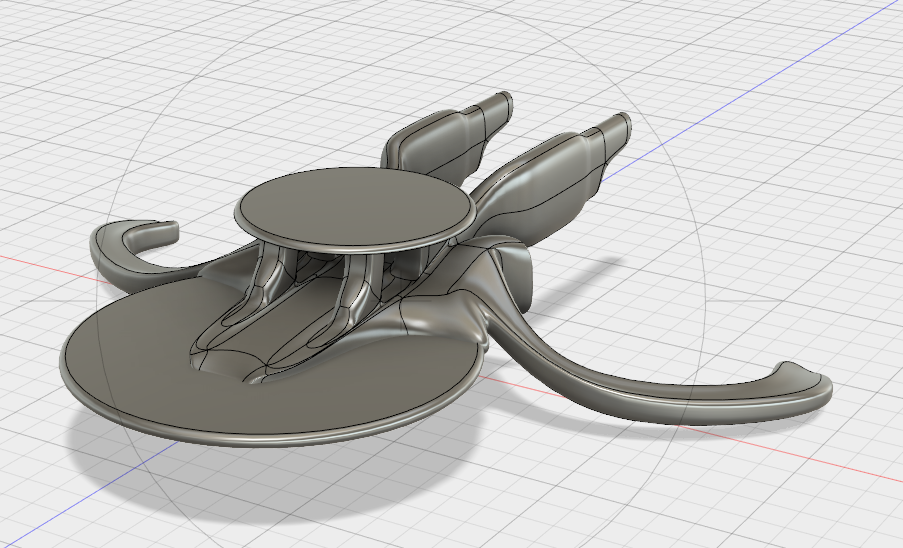I took this class originally to learn how to model, not knowing that I would actually only spend a portion of the semester with modeling softwares. Eventually we toured most of the major making topics: programming, sewing, ideating, scanning and carving. We bounced from additive manufacturing to subtractive, and I learned more about this broad topic of making than I ever would have if this course looked at it strictly from a modeling perspective. Below, I catalog what I’ve learned:
Modeling: What I learned
We started out the semester learning how to model on the simple to use, browser based program tinkercad. With this program, we were able to print out basic shapes, to heights and thicknesses we dictated. We even imported scans of our faces and made busts of ourselves. Me, I made a short mug.
From there, we learned how to use a more advanced software called Autodesk Fusion 360. We were given a workshop by a pair of instructors from the company, and we made lamps.
I didn’t really grasp the program at the time, I’m a journalism major after all, but I chose to apply what I gained at the workshop and watched learning videos with their helpful website. From there, I was able to work on a semester long project and made an advanced model of a spaceship.
Programming: What I learned
During a 3-week stint at a local making lab, I had the opportunity to play with a breadboard, some wiring, sensors, LEDs and “arduinos.” Through the arduino software installed on the lab’s computers, I was able to tell the LEDs when to turn on. I essentially made a night light.
Sewing: What I learned
Also while I was at this lab, I learned how to upload a silhouette onto a sewing machine, apply patterns, and automatically sew a patch. The next week I did something similar with applying a few silhouettes to a plank of wood in a wood cutter. 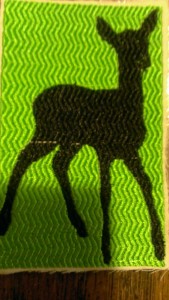
Ideating: What I learned
Lastly, we had a design thinking workshop during one of our classes, where I learned how to use a good process to get to a final design. From thinking of a problem, to thinking of and enhancing a solution, I learned just how designers do what they do.
So what exactly does all this mean?
As I said earlier, I came to this class with a journalism background, but that didn’t really inhibit me. Through this class, I was able to apply myself in ways I haven’t in a long time.
This class has opened up a whole world of things that I can make and do – from doorstops to birthday presents. All I have to do is take a few hours and learn how to do it.