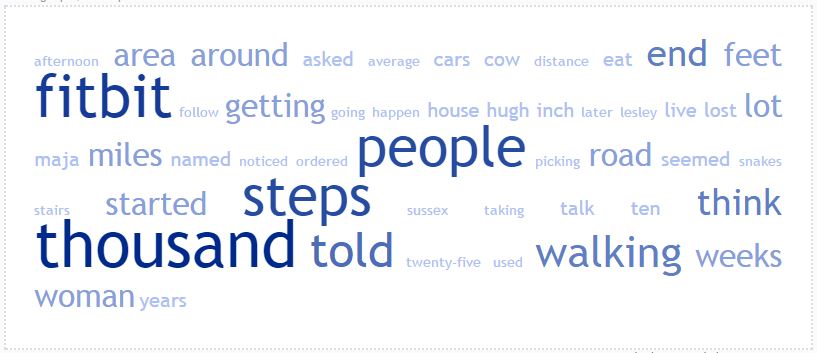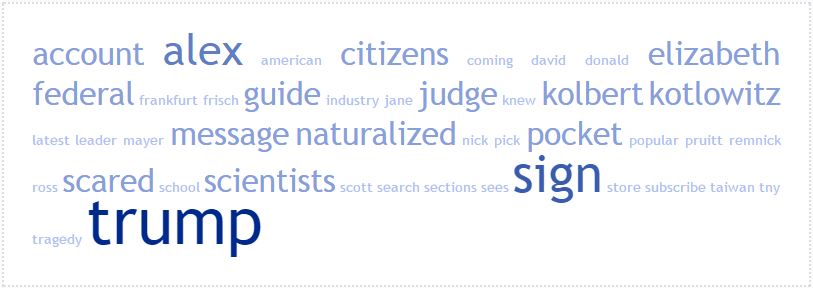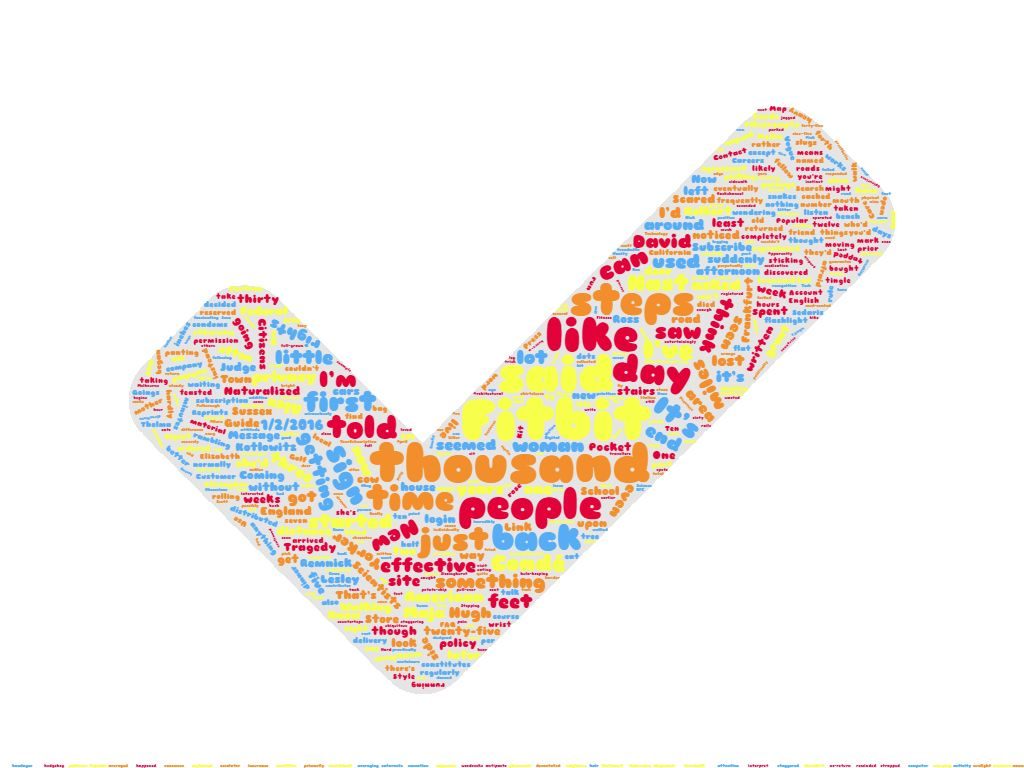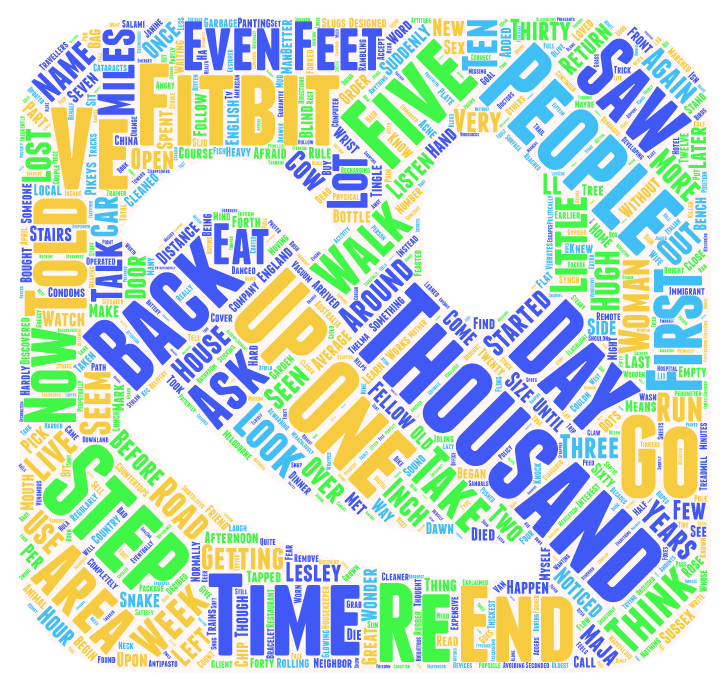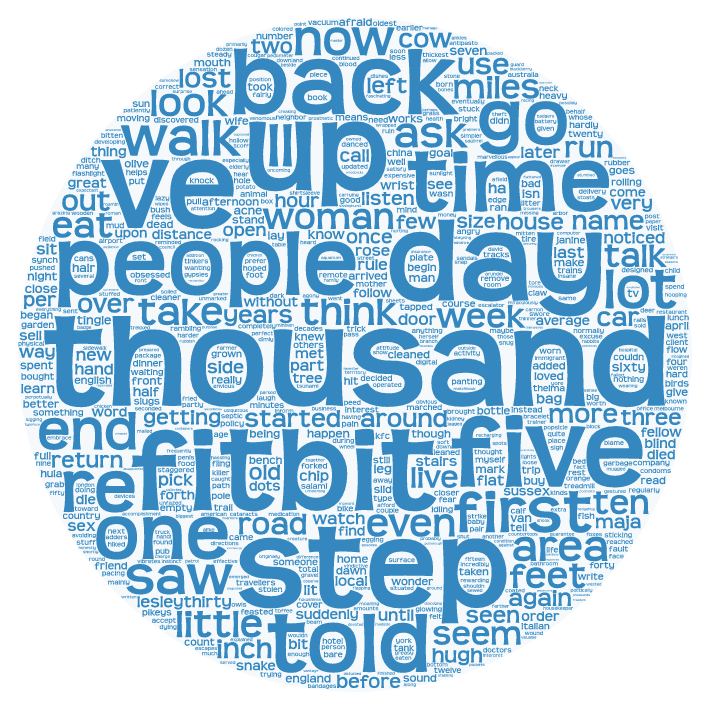If you’re in a pinch and need some kind of visualization to go along with a presentation or project, a word cloud can be an easy fix. Word clouds take the most frequently used words in a block of text and create a visual where the most frequently-occurring words appear larger, and smaller words are smaller. There are thousands of ways to create a word cloud, but these are a few simple generators that can help you out when you need a word cloud in a hurry.
TagCrowd
TagCrowd is, perhaps, the simplest of all these generators to use, and one of the few generators that can create a word cloud from a URL. Simply paste the text or URL, or upload a file to TagCrowd and it will create a blue word cloud for you. There aren’t many options as far as styling goes — unlike some of the other generators we’ll be looking at — but it could not be simpler. The options that TagCrowd does give you are: language, maximum number of words, minimum frequency of words, show frequencies, group similar words, convert to lowercase, and exclusion of certain words.
That being said, be careful when you use a URL with TagCrowd. Below are two examples: the first, I copy-pasted the text of David Sedaris’ essay “Stepping Out” from The New Yorker. The second, I used the URL for the story, rather than the text. The two clouds were entirely different, and the URL didn’t give me the actual words from the story.
WordClouds.com
WordClouds.com provides more options than TagCrowd, and produces more aesthetically pleasing — though, perhaps, less simple to read and understand — word clouds. You can input text through copy-pasting, through a text or PDF file, as well as through a URL. Notably, the URL option works better at WordClouds.com. WordClouds.com also lets you customize your image, by fitting the word cloud into particular shapes, as well as offering different color schemes and fonts. It is also easier to get data about the frequency of word usage on WordClouds.com, and it allows you to save/share your word cloud in a variety of formats. Overall, WordClouds.com is a whimsical alternative for generating a word cloud. Below are two word clouds I created using the Sedaris essay from its URL. I chose a checkmark shape for the first cloud, and the second is an automatically-generated rainbow.

The rainbow option is fun and easy to use, though maybe not the most easily readable option on WordClouds.com.
Tagul
And finally, we have Tagul. Tagul is the most complicated of these three options, but also allows you to the most customization and options for your word cloud. Tagul allows you to add/subtract words easily from your word cloud, as well as give you a number of shapes, fonts, color and animation options for your word cloud. You can make something as simple as a circle in one color, or an emoji smiley face that has the word pop up when you hover over it. You will probably spend more time creating your word cloud on Tagul, but you can really make sure you’re getting what you want. Below are two word clouds — one simple, one more complicated — created with copy-pasted text from Sedaris’ essay.
There are many other options for creating word clouds, but these are three easy websites that you can use when you need a word cloud and you need one quick.