At the University of Illinois at Urbana-Champaign, we are starting to think about what life will look like with a return of in-person services, meetings, and events. Many of us are considering what lessons we want to keep from our time conducting these activities online to make the return to in-person as inclusive as possible.

“Mainlibraryreadingroom.jpg.” C. E. Crane, licensed under a CC-BY 2.0 Attribution license.
One way to make your meetings and presentations accessible is the use of live, automated captions. Captions benefit those who are hard-of-hearing, those who prefer to read the captions while listening to help focus, people whose first language is not English, and others. Over the course of the last year, several online platforms have introduced or enhanced features that create live captions for both virtual and in-person meetings.
Live Captions for Virtual Meetings and Presentations
Most of the major virtual meeting platforms have implemented automated live captioning services.
Zoom
Zoom gives you the option using either live, automated captions or assigning someone to create manual captions. Zoom’s live transcriptions only support US English and can be affected by background noise, so they recommend using manual captioner to ensure you are meeting accessibility guidelines. You can also integrate a third-party captioning software if you prefer.
Microsoft Teams
MS Teams offers live captions in US English and includes some features that allow captions to be attributed to individual speakers. Their live captioning service automatically filters out profane language and is available on the mobile app.
Google Meet
Unlike Zoom and Teams, Google Meet offers live captions in French, German, Portuguese, and Spanish (both Latin America and Spain). This feature is also available on the Google Meet app for Android, iPhone, and iPad.
Slack
Slack currently does not offer live automated captions during meetings.
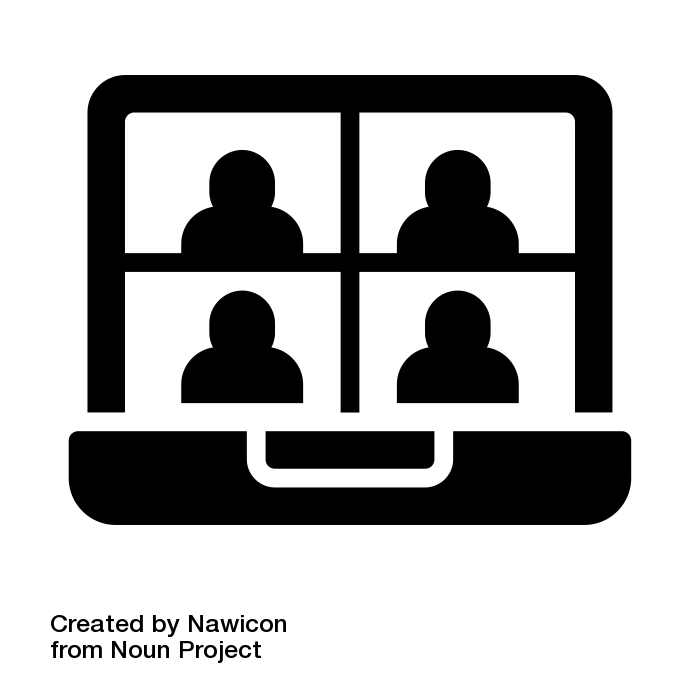
“Meeting” by Nawicon from the Noun Project.
Live Captions for In-Person Presentations
After our meetings and presentations return to in-person, we can still incorporate live captions whenever possible to make our meetings more accessible. This works best when a single speaker is presenting to a group.
PowerPoint
PowerPoint’s live captioning feature allows your live presentation to be automatically transcribed and displayed on your presentation slides. The captions can be displayed in either the speaker’s native language or translated into other languages. Presenters can also adjust how the captions display on the screen.
Google Slides
The captioning feature in Google slides is limited to US English and works best with a single speaker. Captions can be turned on during the presentation but do now allow for the presenter to customize their appearance.
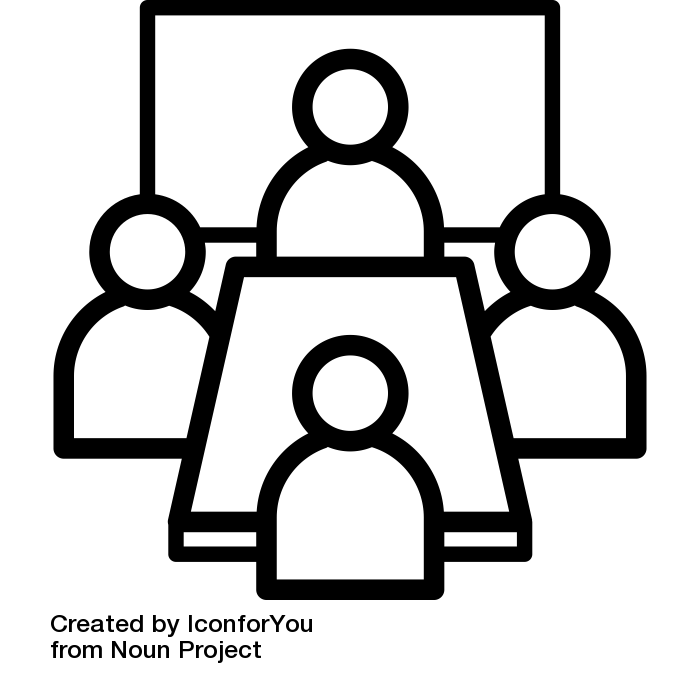
“Meeting”. by IconforYou from the Noun Project.
As we return to some degree of normalcy, we can push ourselves to imagine creative ways to take the benefits of online gathering with us into the future. The inclusive practice we have adopted don’t need to just disappear, especially as technology and our ways of working continue to adapt.

