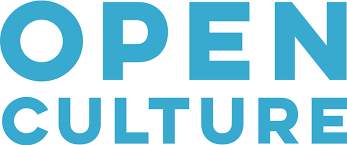The Internet is the world’s hub for culture. You can find anything and everything from high-definition scans of sixteenth-century art to pixel drawings created yesterday. However, actually finding that content — and knowing which content you are free to use and peruse — can prove a difficult task to many. That’s why Open Culture has made it its mission to “bring together high-quality cultural & entertainment media for the worldwide lifelong learning community.”
Run by Lead Editor Dan Colman, director & associate dean of Stanford’s Continuing Studies Program, Open Culture finds cultural resources that include online courses, taped lectures, movies, language lessons, recordings, book lists, syllabi, eBooks, audio books, text books, K-12 resources, art and art images, music and writing tips, among many other resources. The website itself does not host any of the content; rather, Colman and his team scour the Internet looking for these resources, some of which may seem obvious, but also including many resources that are obscure. Posting daily, the Open Culture team writes articles ranging from “Stevie Nicks “Shows Us How to Kick Ass in High-Heeled Boots” in a 1983 Women’s Self Defense Manual” to “John F. Kennedy Explains Why Artists & Poets Are Indispensable to American Democracy (October 26th, 1963”. Open Culture finds content that is useful, whimsical, timely, or all three.
The Open Culture website itself can be a little difficult to navigate. Links to content can seem hidden in the article format of Open Culture, and the various lists on the right side of the screen are clunky and require too much scrolling. However, the content that you find on the site more than makes up for the website design