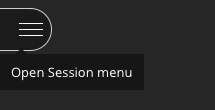1. Enter the Collaborate Ultra session by clicking Join session.
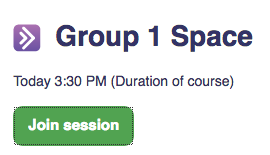
2. In the upper-left corner of the screen, click the Session Menu to open it.
3. To start recording, click Start Recording.
You can also stop recording in this area. Recording will end automatically if everyone exits the session.
Check out Blackboard’s Help Site for help moderating using Collaborate Ultra.
Note: Your instructor must configure the Collaborate Ultra session to allow students to enter the session as moderators. If you do not have moderator access, please ask your instructor to contact atlas-tlt@illinois.edu.