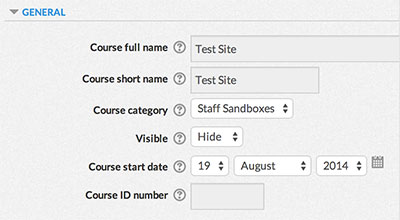
- Use the text boxes to edit the full and short names of your course.
- Your course category was determined when your course site was requested.
- To make your course visible or invisible to users, chose “Show” or “Hide” in the dropdown box.
- The course start date determines the start of the first week for a course in weekly format. It also determines the earliest date that logs of course activities are available for.
- The course ID is for internal purposes.
