Use the Appearance drop-down menu to change appearance settings on your course site.
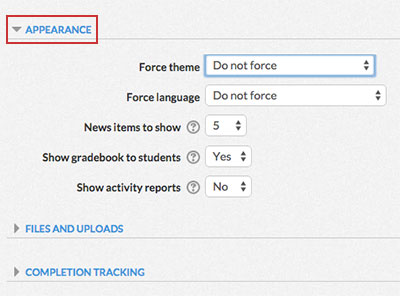
› Force theme
› Force language
› News items to show
› Show gradebook to students
› Show activity reports
Force Theme
This setting will change the overall look and feel of your course site. The default theme is learn@illinois.
News items to show
This setting affects the appearance of the “Latest News” block that displays on the right column of your course site. Use the drop-down menu to choose how many of the most recent items appear in the “Latest News” block. If set to 0, the “Latest News” block will not be displayed.
Show gradebook to students
Use the drop-down menu to choose whether or not users can view a list of their grades when clicking on the “Grades” link in their Course Administration block.
Show activity reports
Use the drop-down menu to choose whether or not users can view a report of all their activity in the course including forum posts, assignment submissions and access logs through their profile page.
